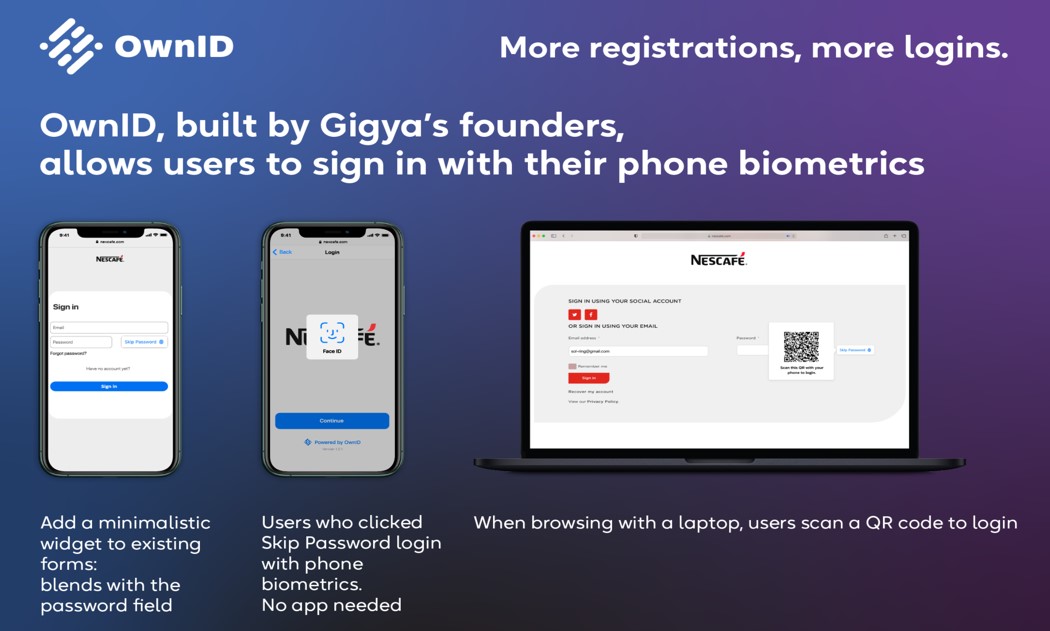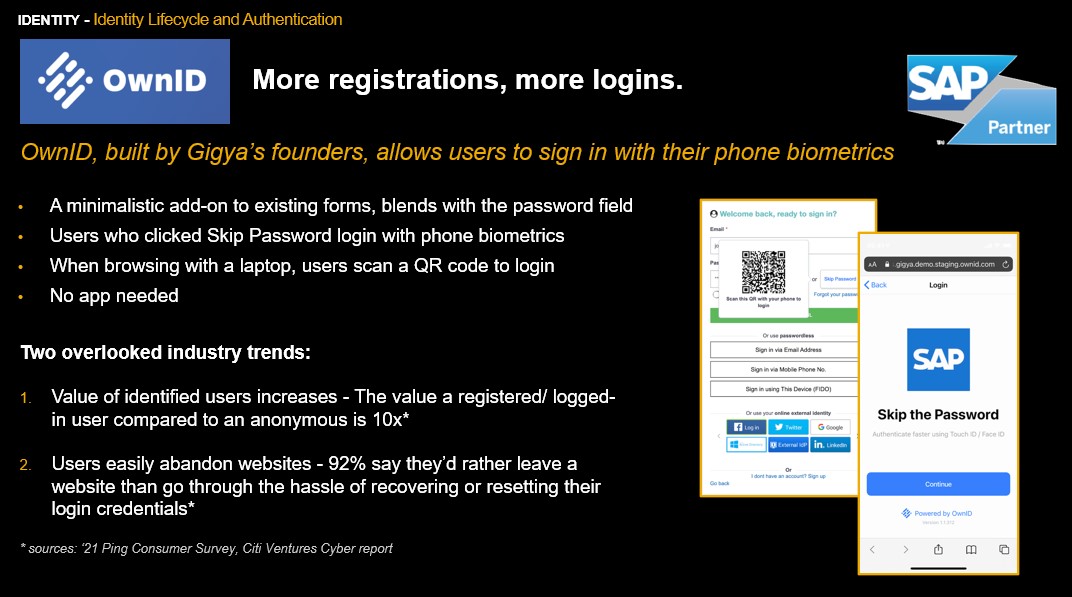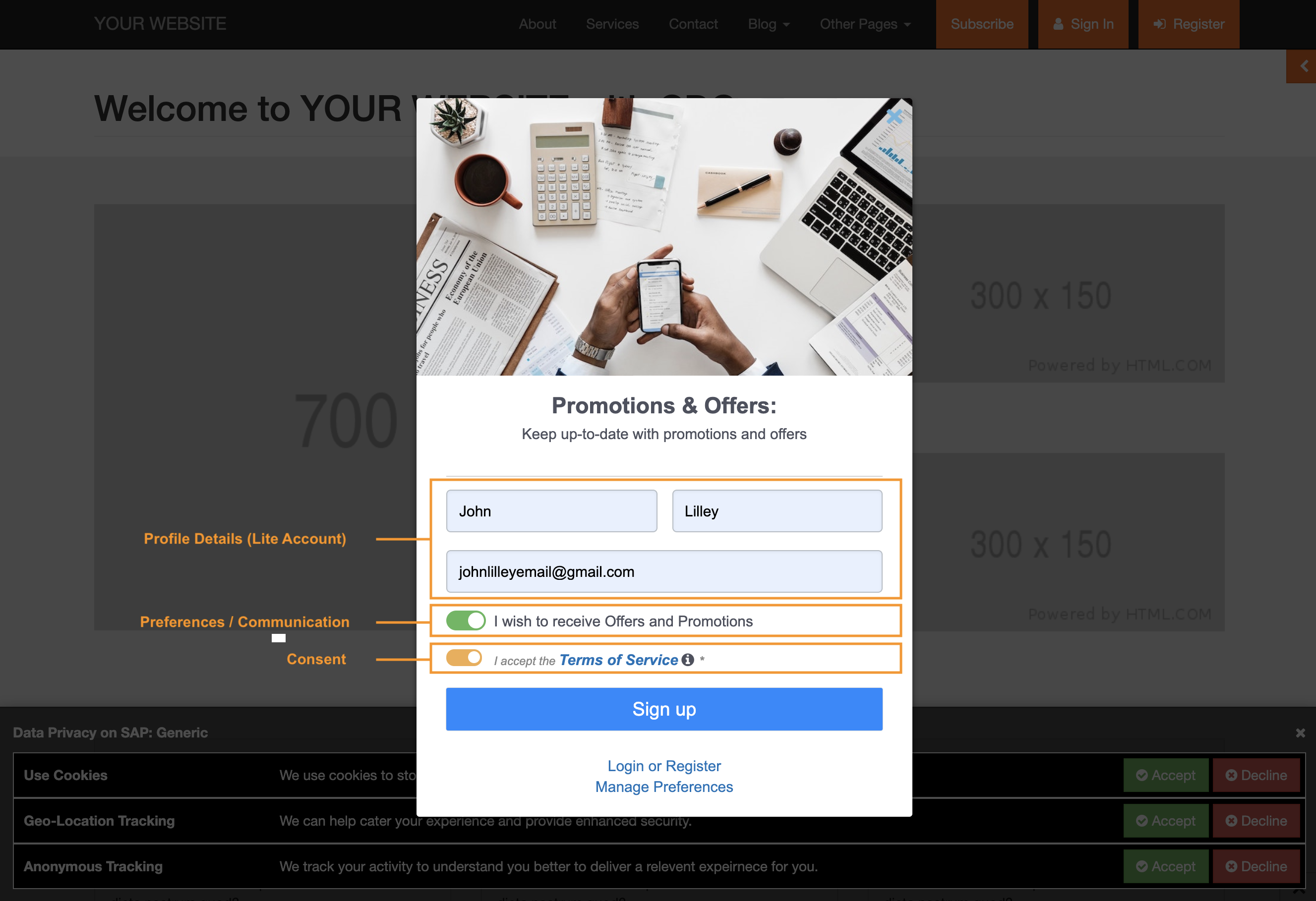
Prospect Acquisition and Nurturing: Lite Registration
When you first visit the site you should be presented with a CDC RaaS Lite Registration Screen to start nurturing the customer. The screen you get will change depending on the demo.
NOTE: If you dont get the Lite Registration screen it is because this is not the first time you have visited the site. REMOVE YOUR COOKIES.
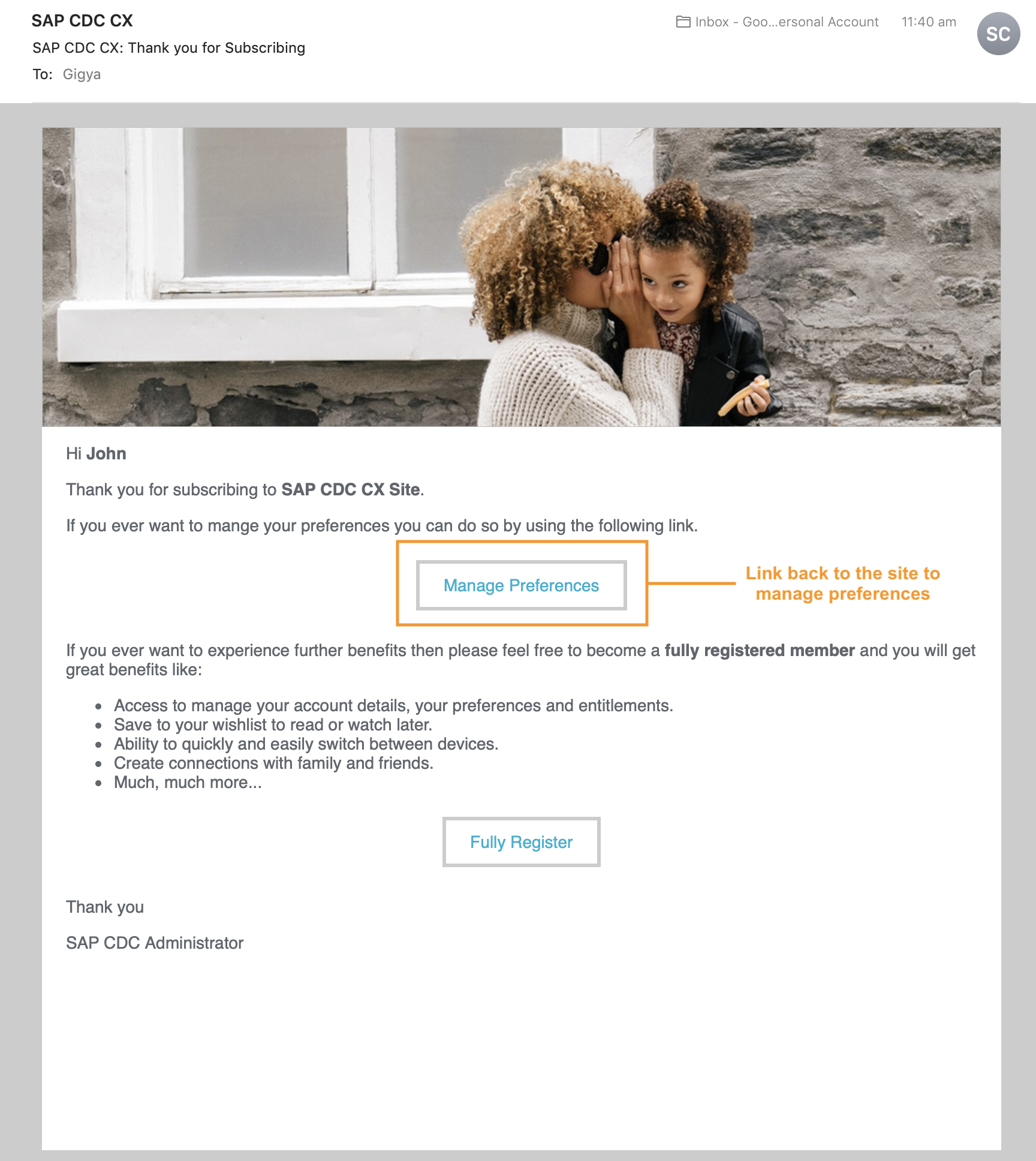
Prospect Acquisition and Nurturing: Email Notification
To follow on from the 'Lite Registration' you should receive an email to Manage Preferences. Even though the prospect is not a full customer they can still manage their profile, subscriptions and consent.
NOTE: If you do not receive an email it could be that you already have a 'Full Account' (Lite Pref Centre only works for Lite Accounts).
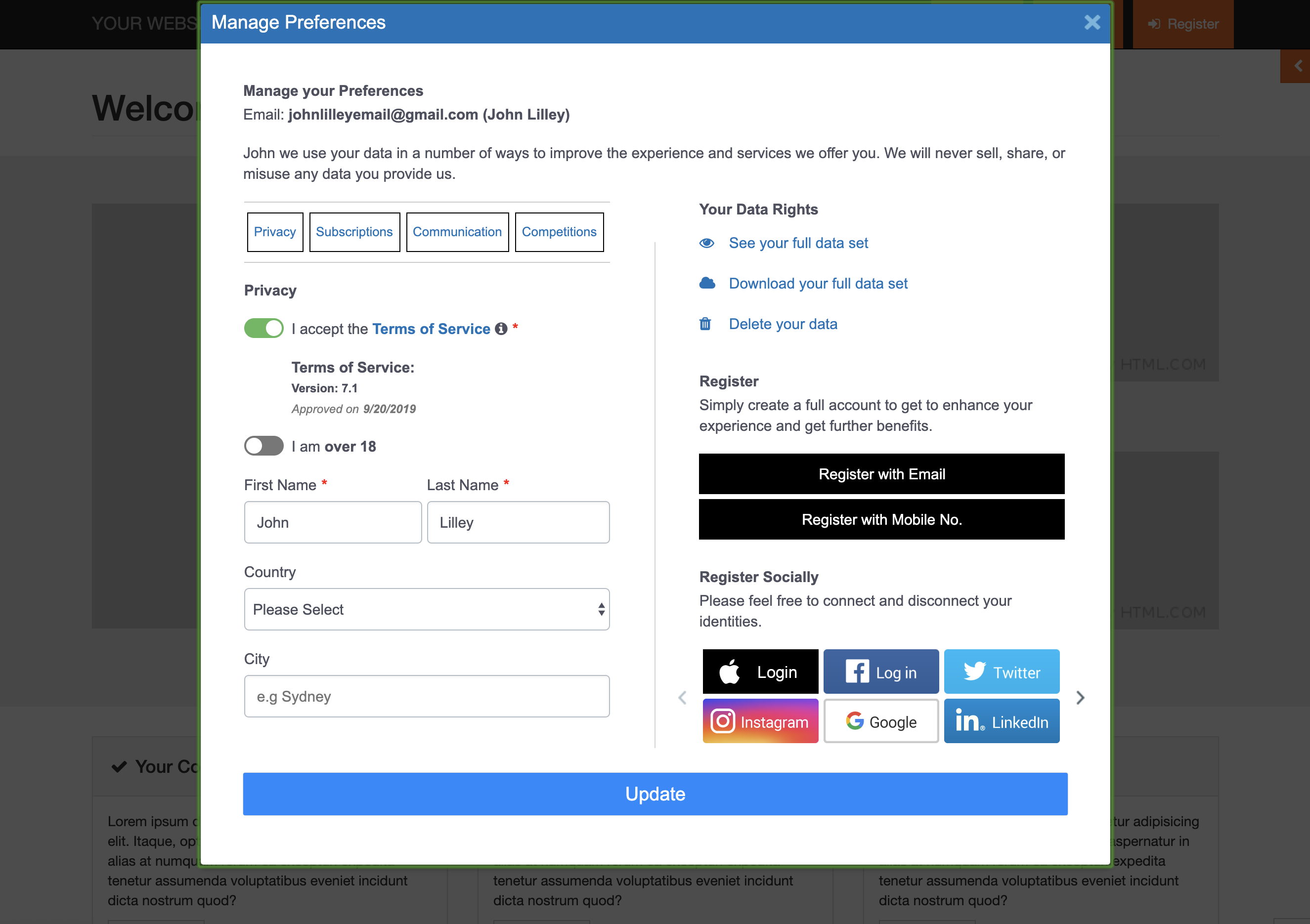
Subscription Management: Lite Preference Centre
You should be redirected to the site and presented with your preferences. Make some changes to your prefreneces so you can see this history later
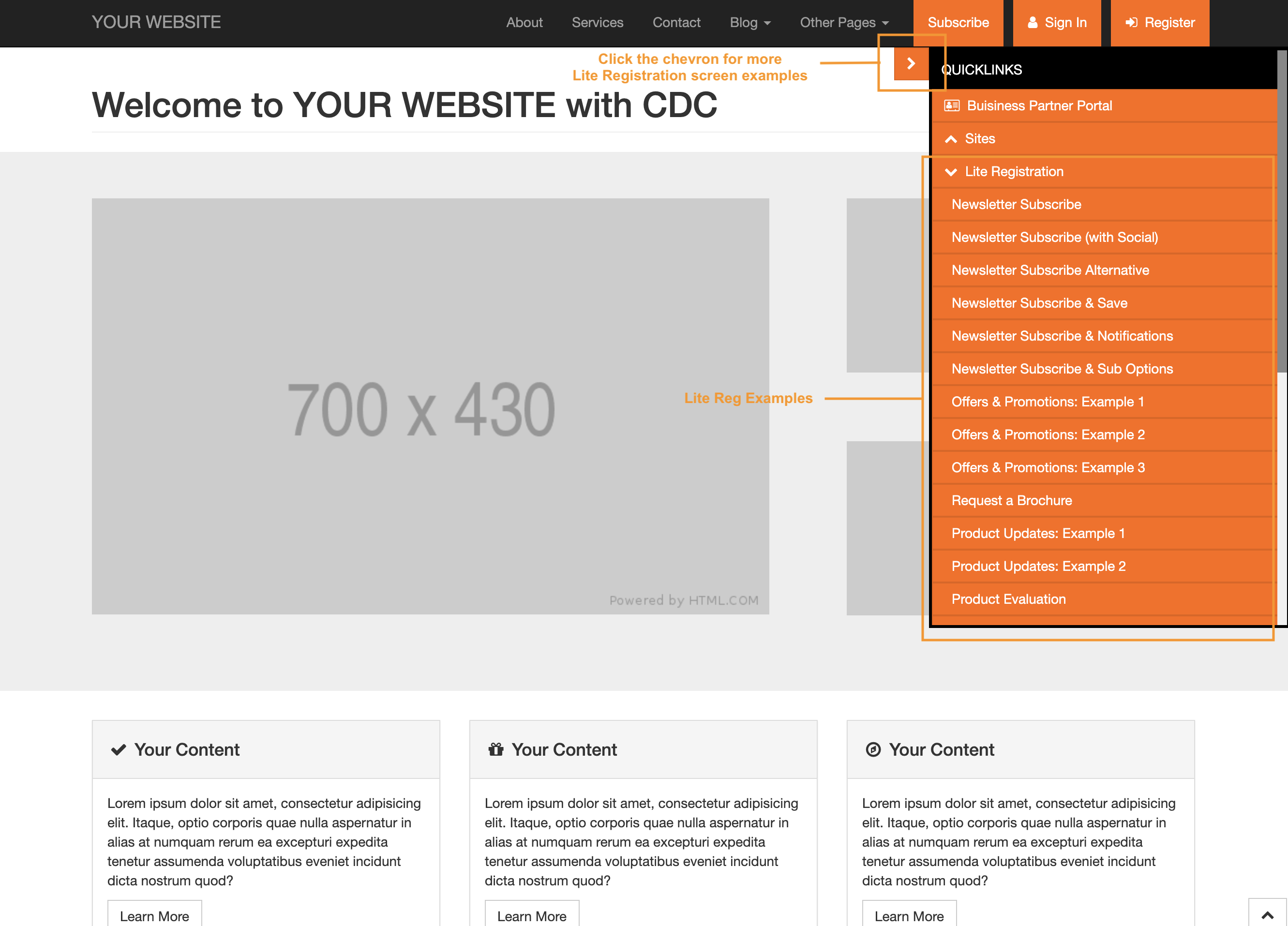
Prospect Acquisition and Nurturing: MORE Lite Registration Examples
If you want to show further CDC RaaS Lite Registration Screens you can do this in the right toolbar.
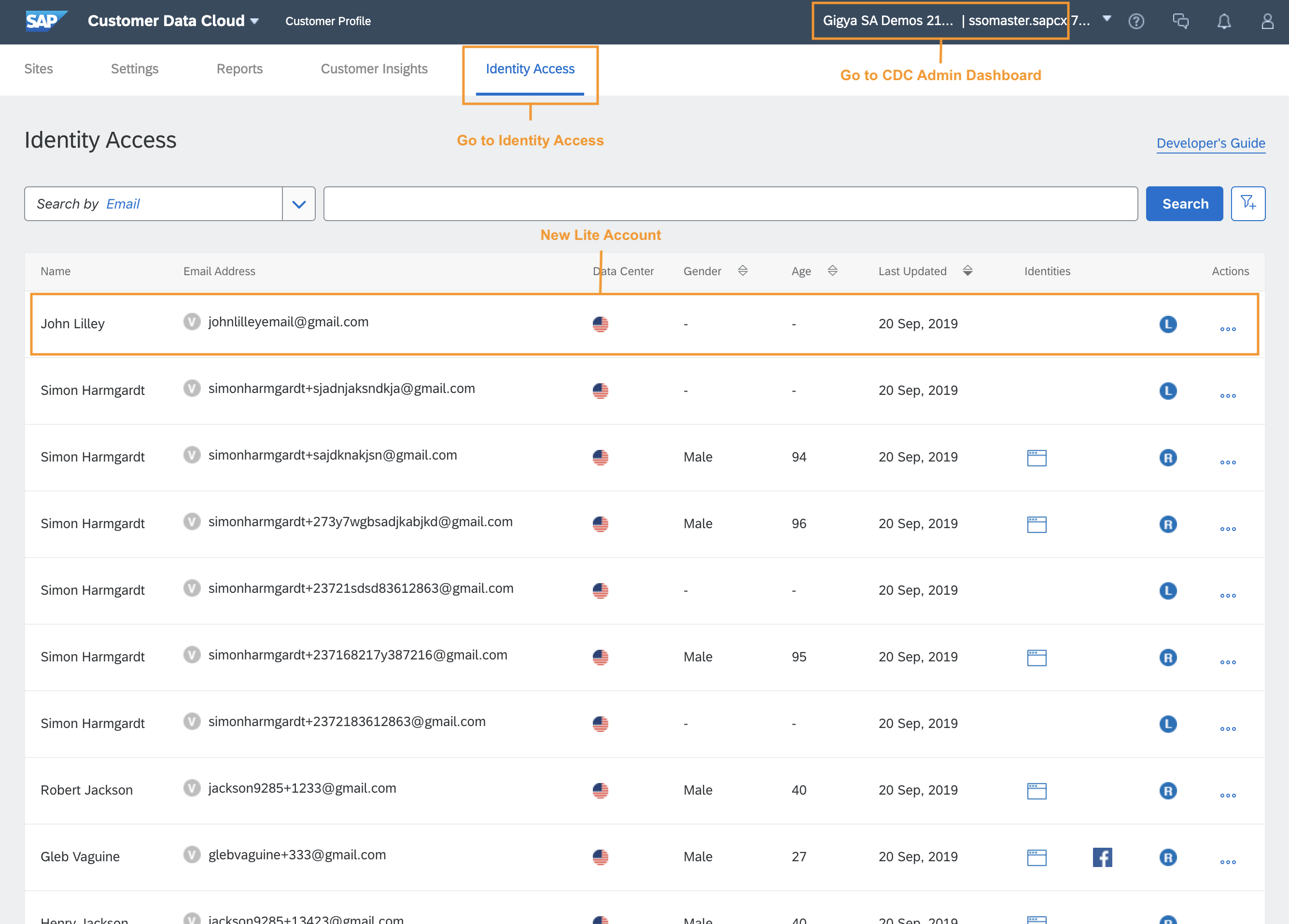
Prospect Acquisition and Nurturing: Profile (Admin Console)
If you want to show how this customers profile is starting to form, you can go to the SAP CDC Adminstrative Console to show this.
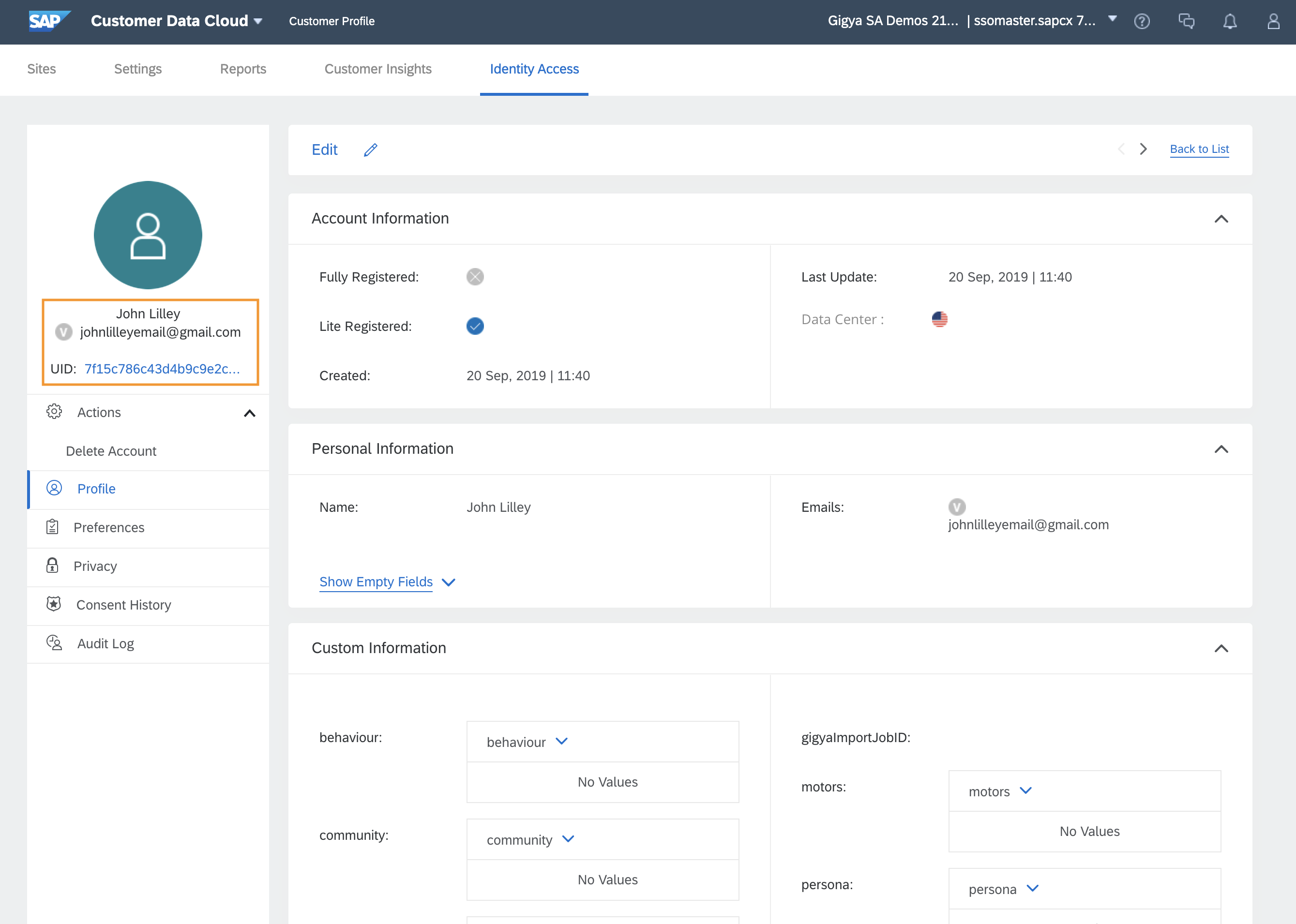
Prospect Acquisition and Nurturing: Profile
We only have minimal profile information but we are starting to build a view of who the customer is.
NOTE: The 'UID' for the profile will live with this account, from 'Lite' to 'Full'.
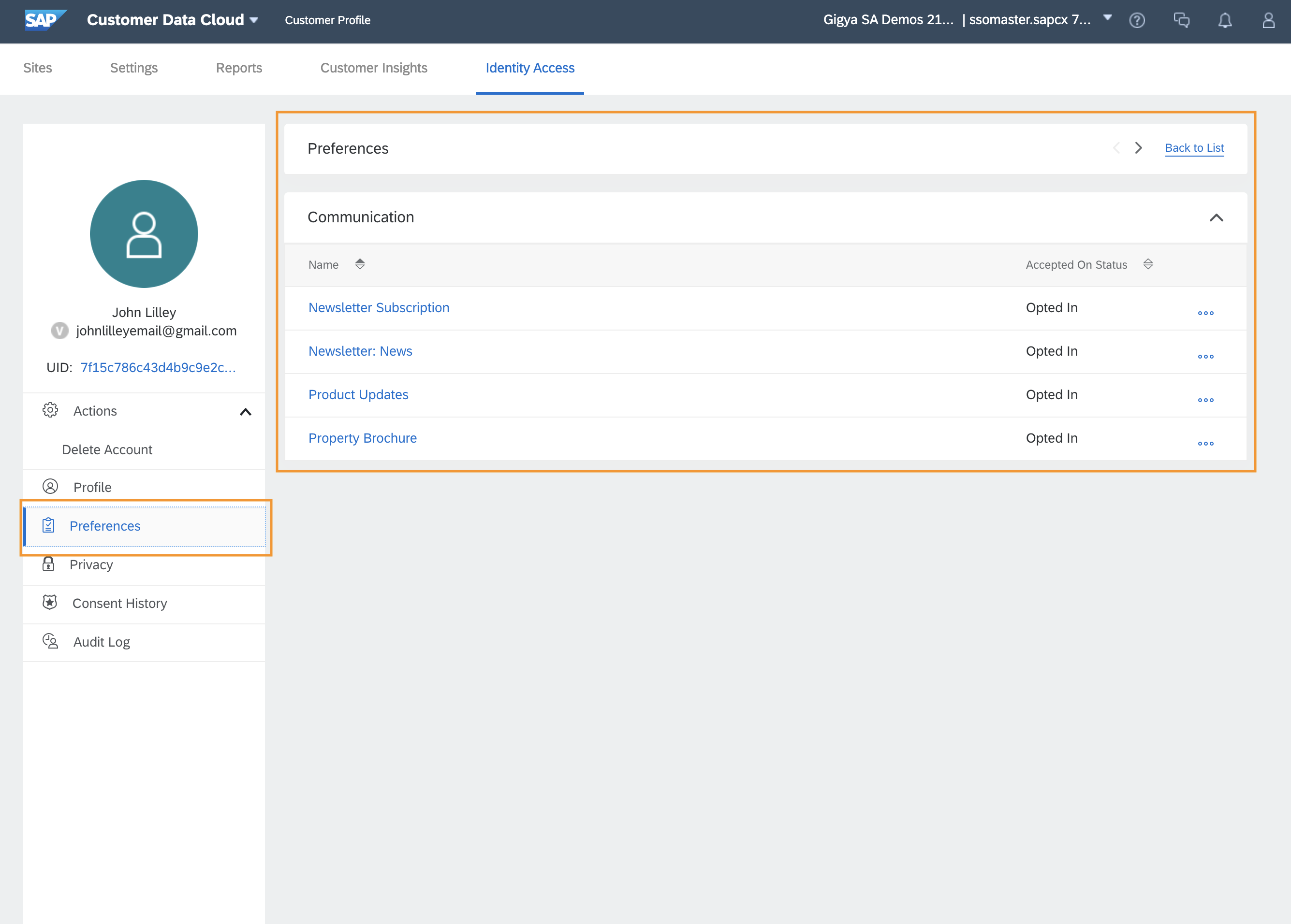
Prospect Acquisition and Nurturing: Profile - Preferences
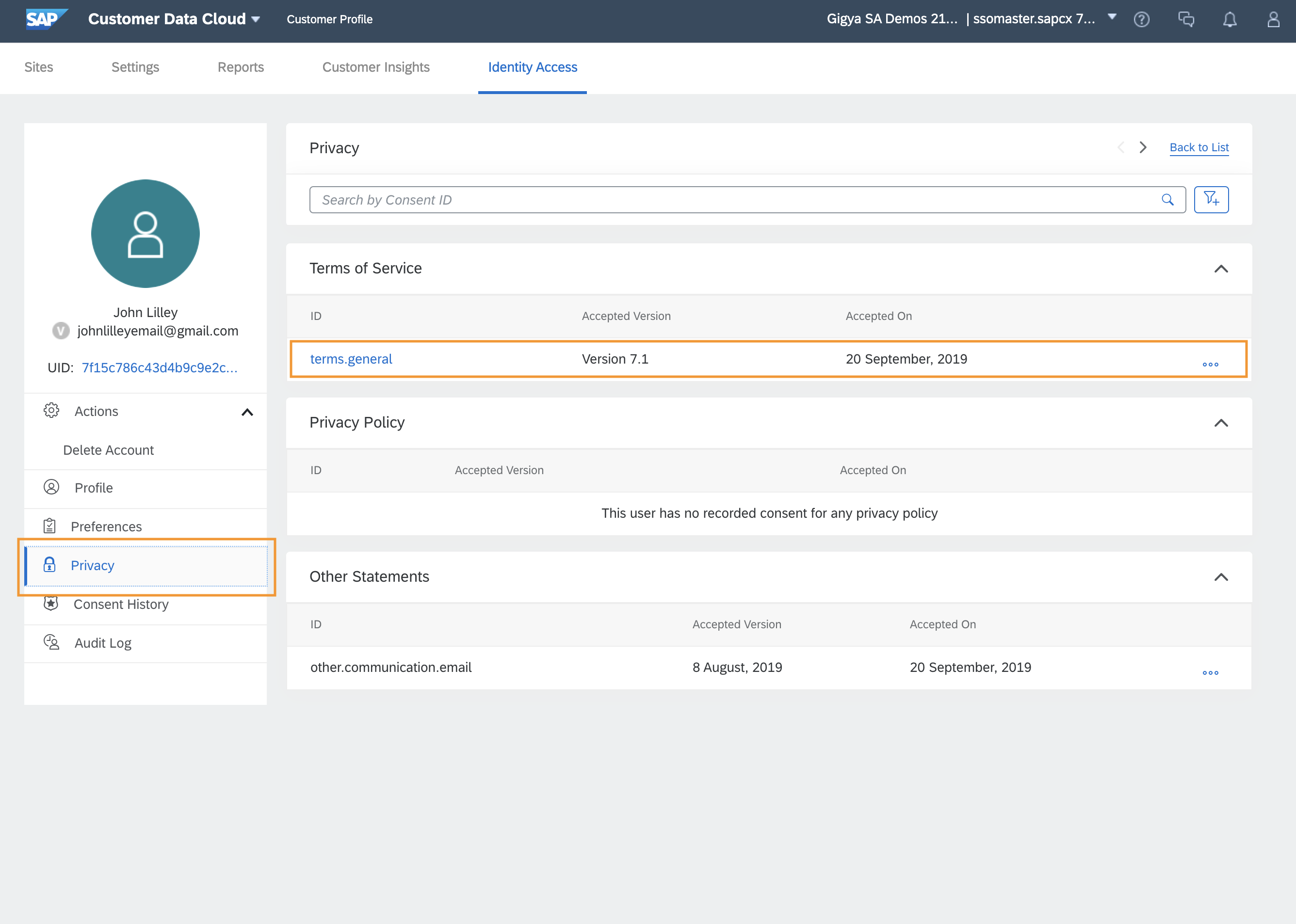
Prospect Acquisition and Nurturing: Profile - Privacy & Consent
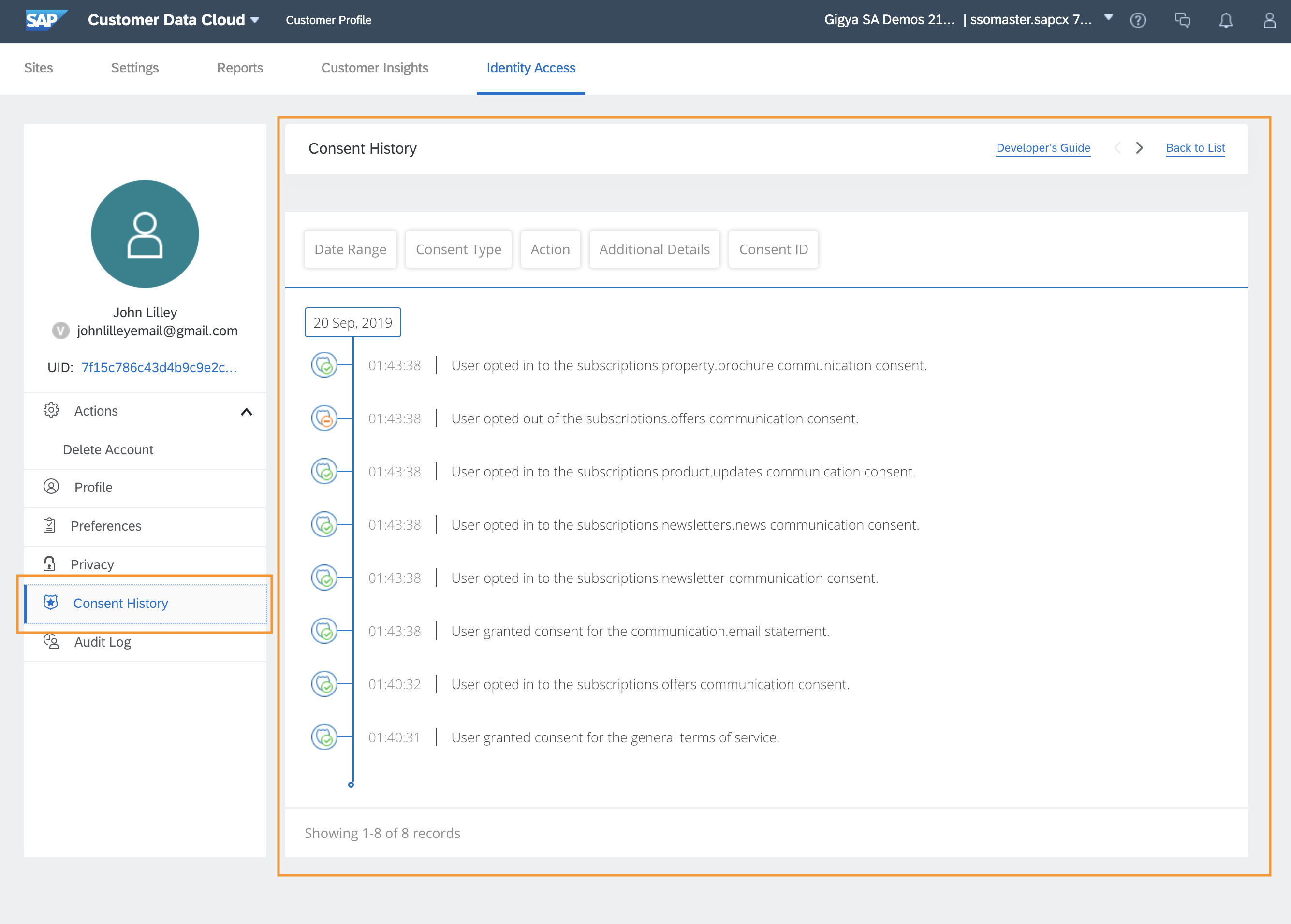
Prospect Acquisition and Nurturing: Profile - Consent History
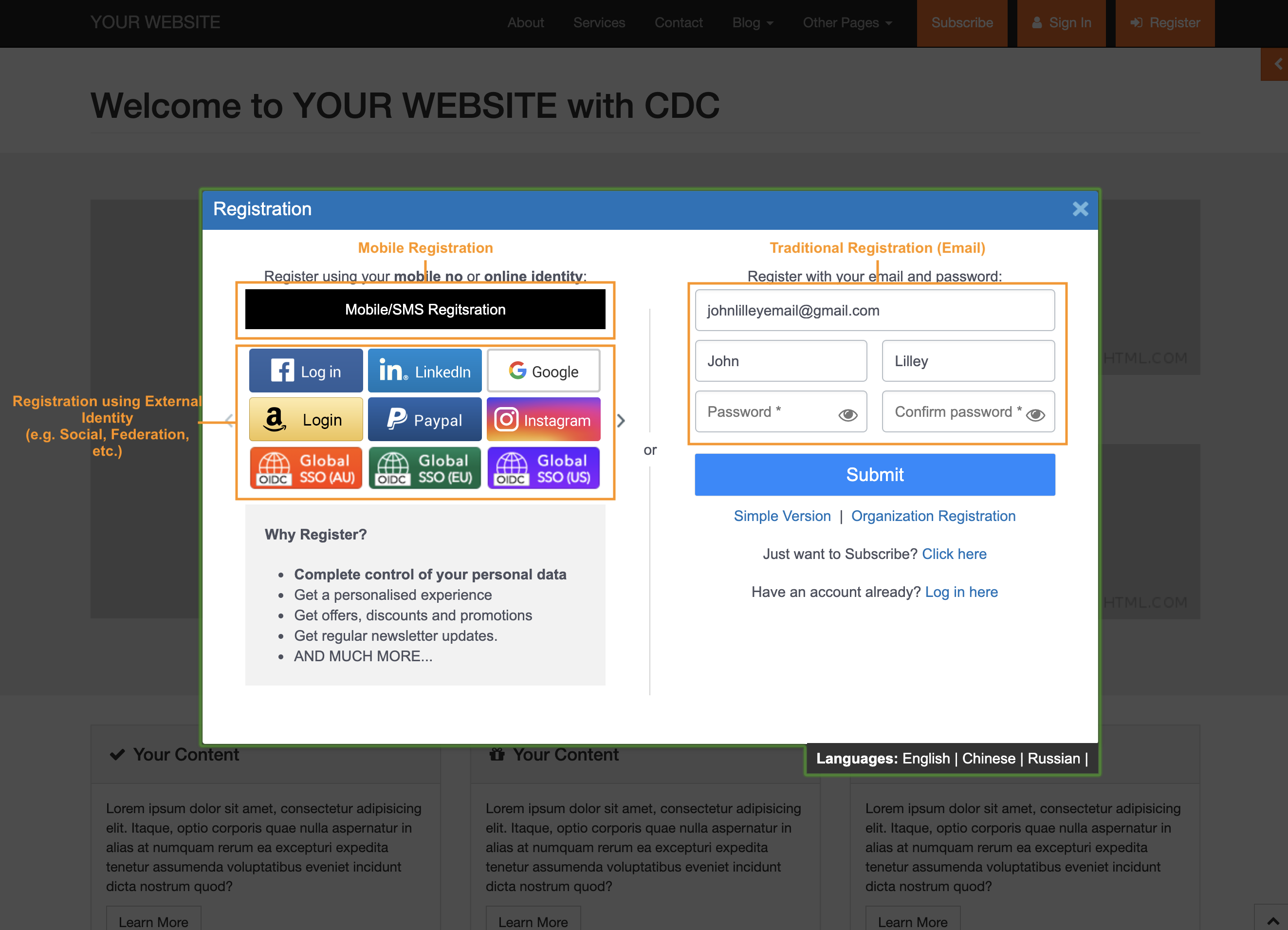
Customer Acquisition: Full Registration
You have the ability to register traditionally using your email address or try 'Mobile Login' or a 'Social Login'.
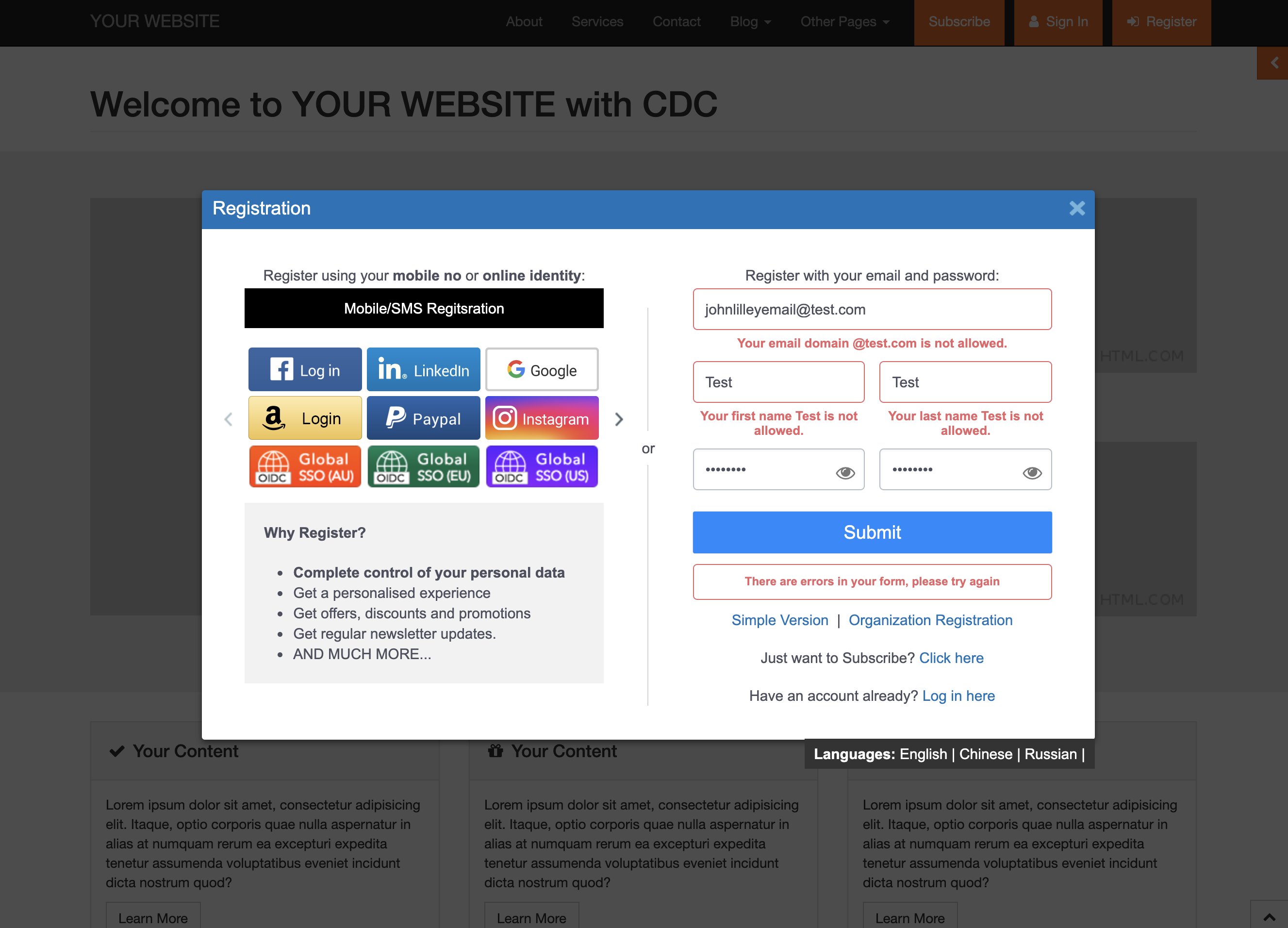
Customer Acquisition: Extension Engine
OPTIONAL: If you enter an email with '@test.com' or a name of 'Test' the platform will not let you register. This is an example of how our RaaS Extension Engine can be used to add further logic during the registration process. In this case, we are validating against a 'Blacklist'.
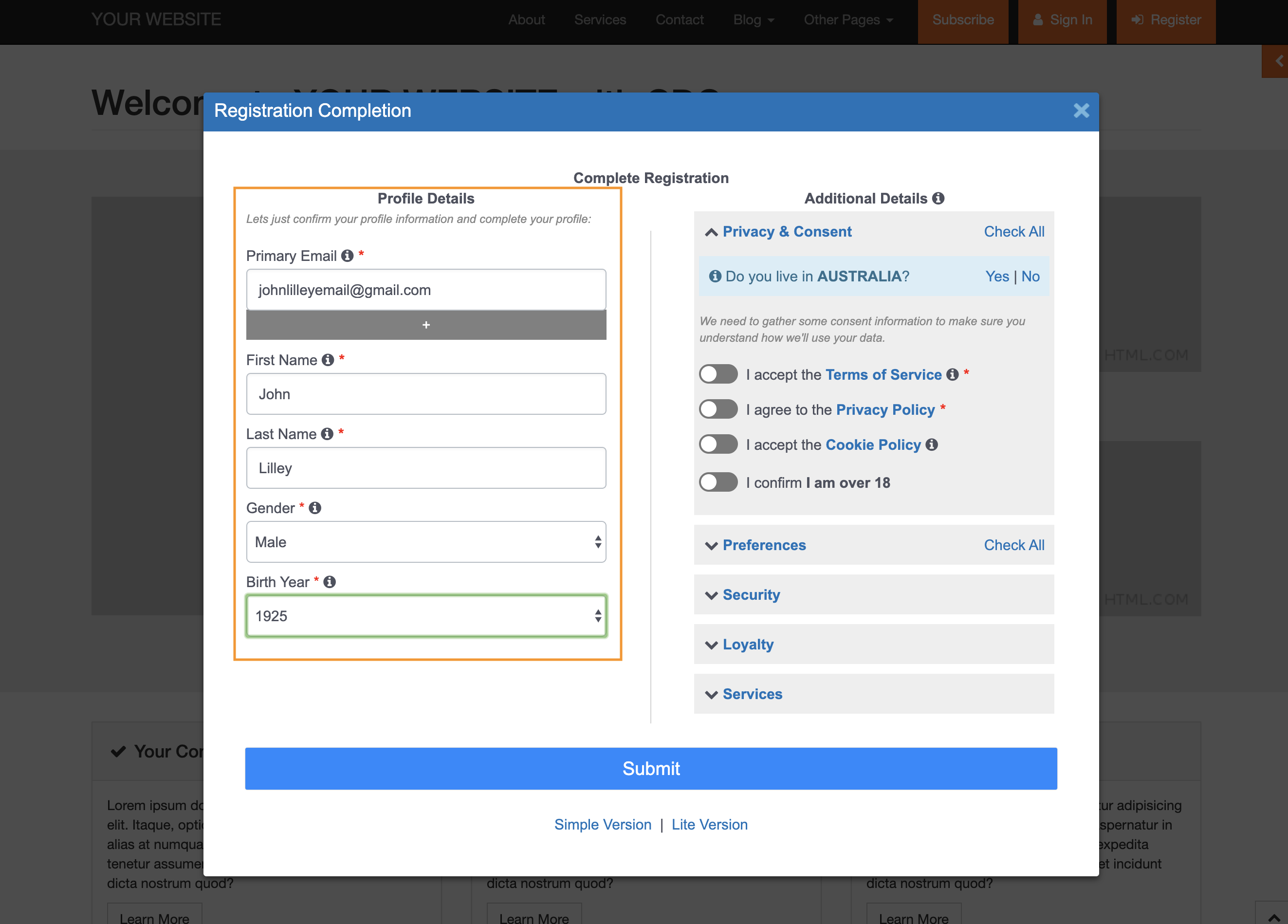
Profie, Consent & Preferences: Registration Complete - Profile
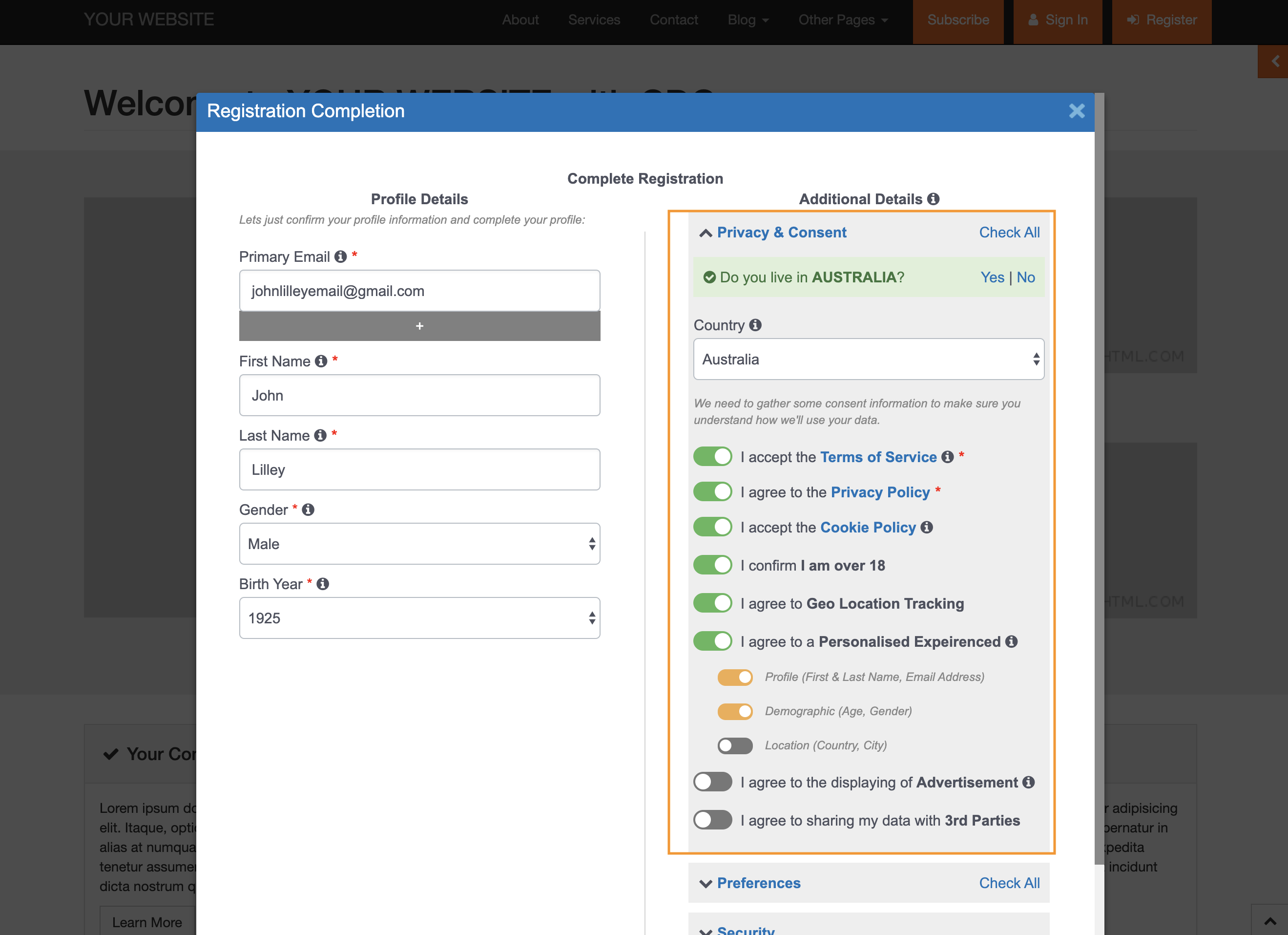
Profie, Consent & Preferences: Registration Complete - Privacy / Consent
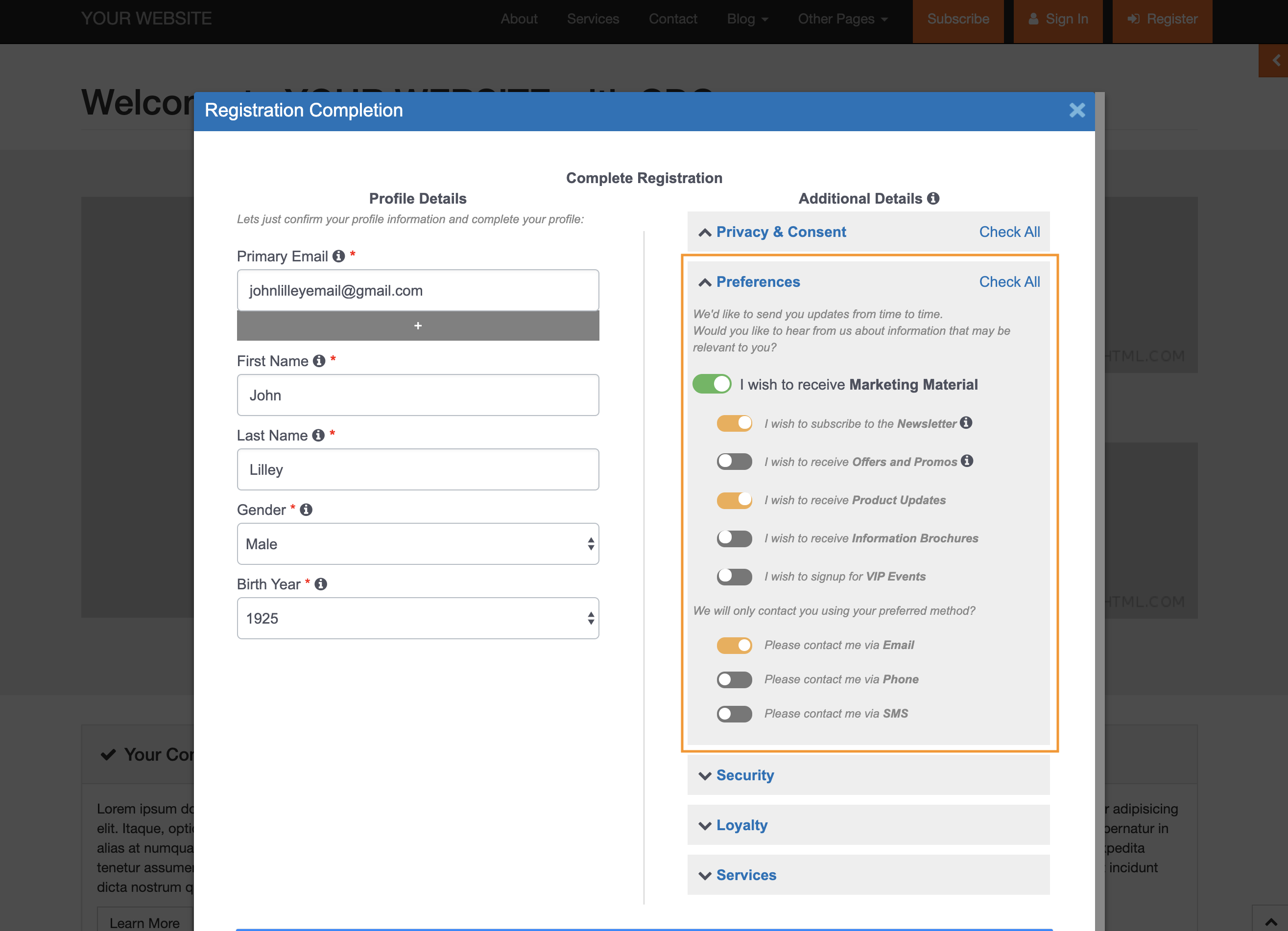
Profie, Consent & Preferences: Registration Complete - Preferences
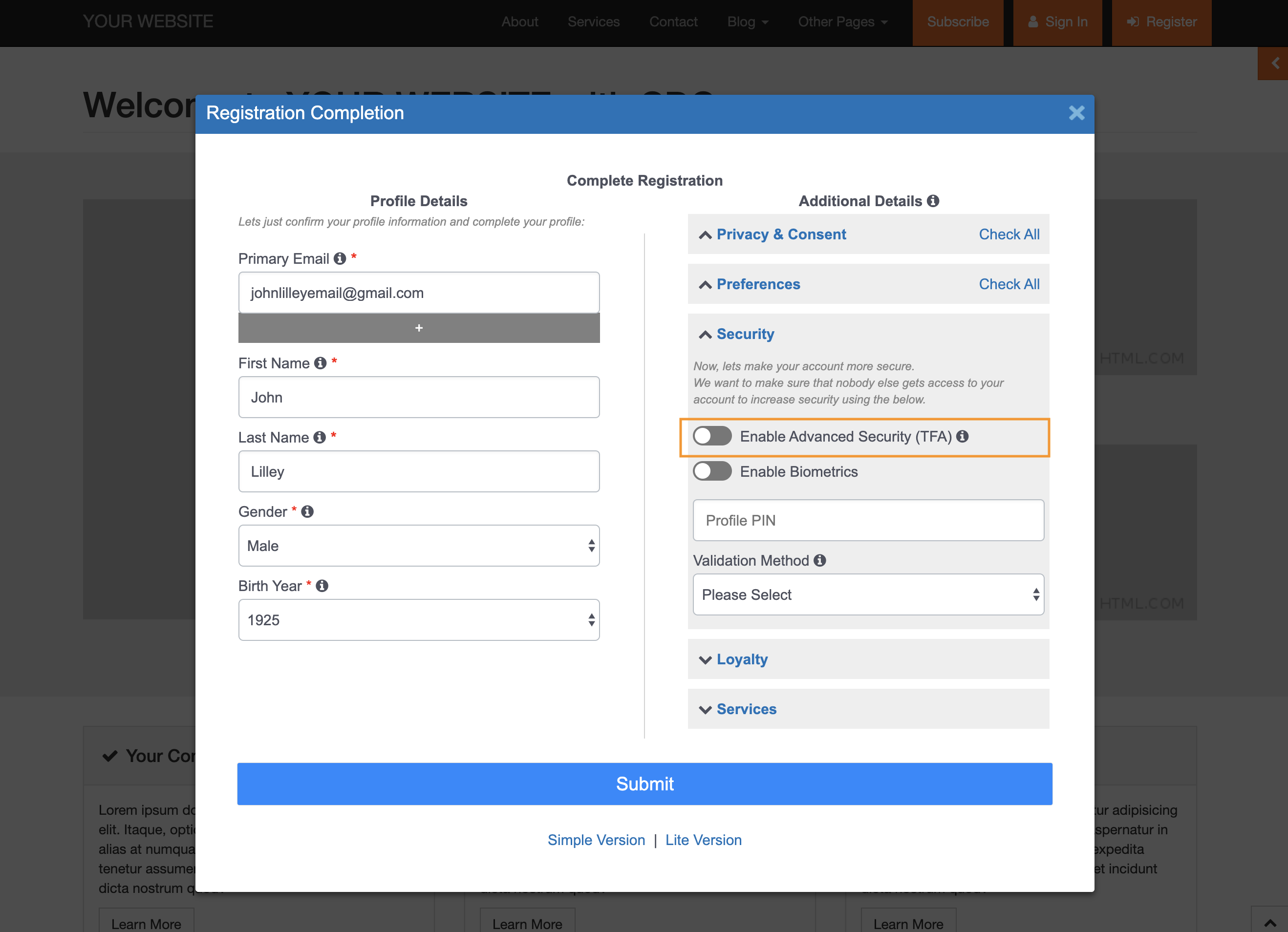
Profie, Consent & Preferences: Registration Complete - Secrutiy (MFA / TFA)
NOTE: If you wish to enable MFA / TFA choose the 'Advanced Security' option.
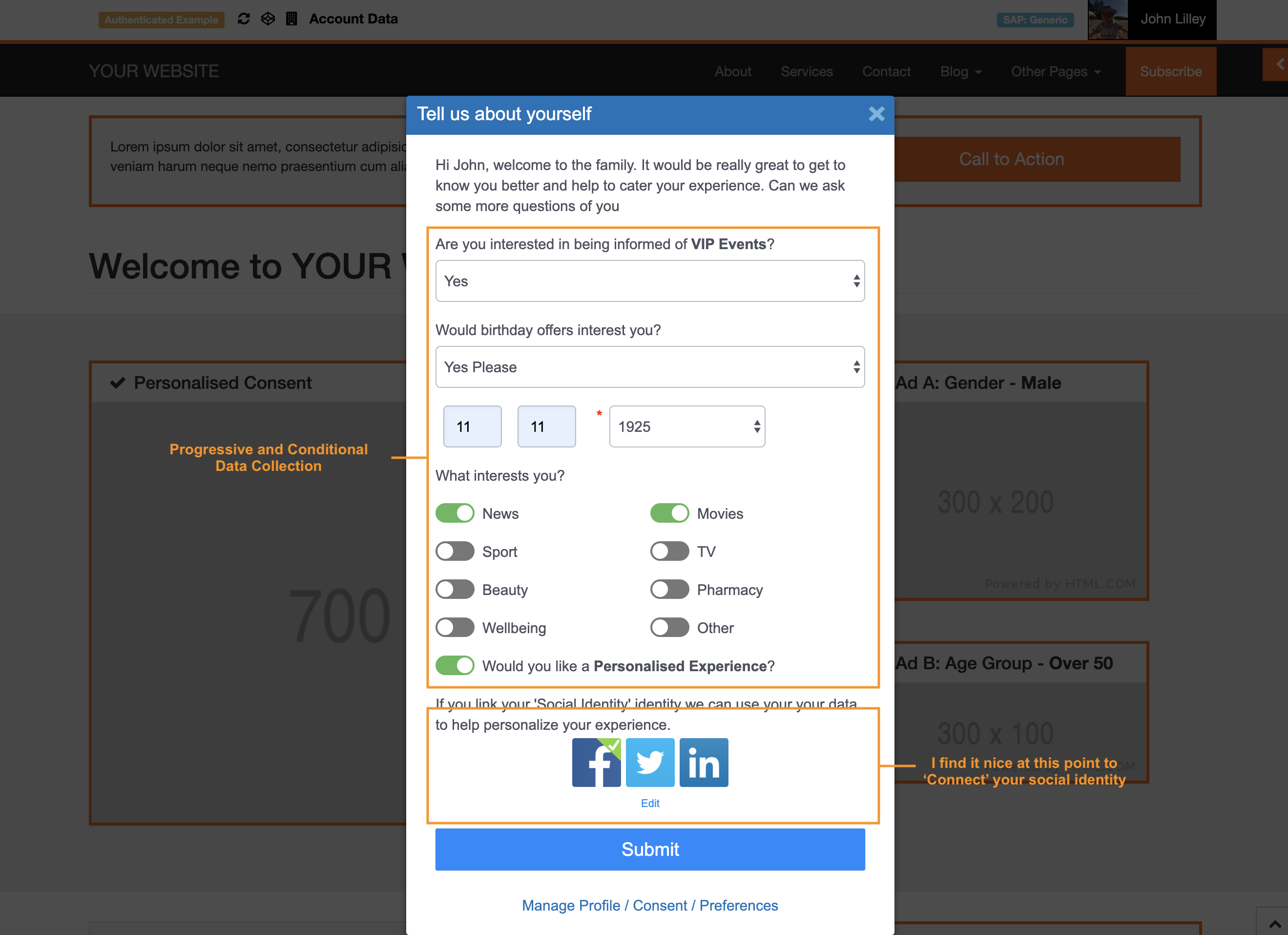
Progressive Data: Progressive & Conditional Profiling
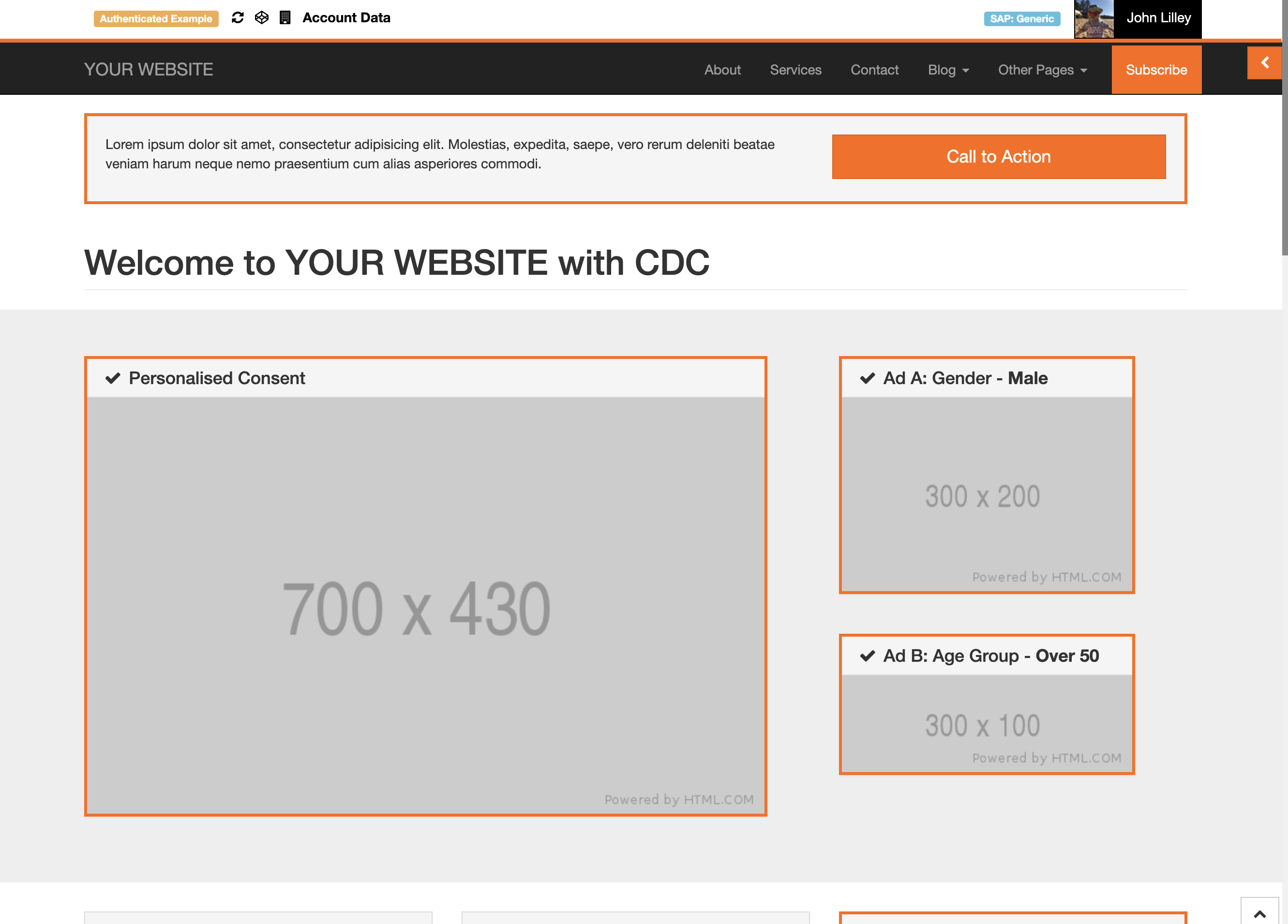
Personalized Experience: Personalization
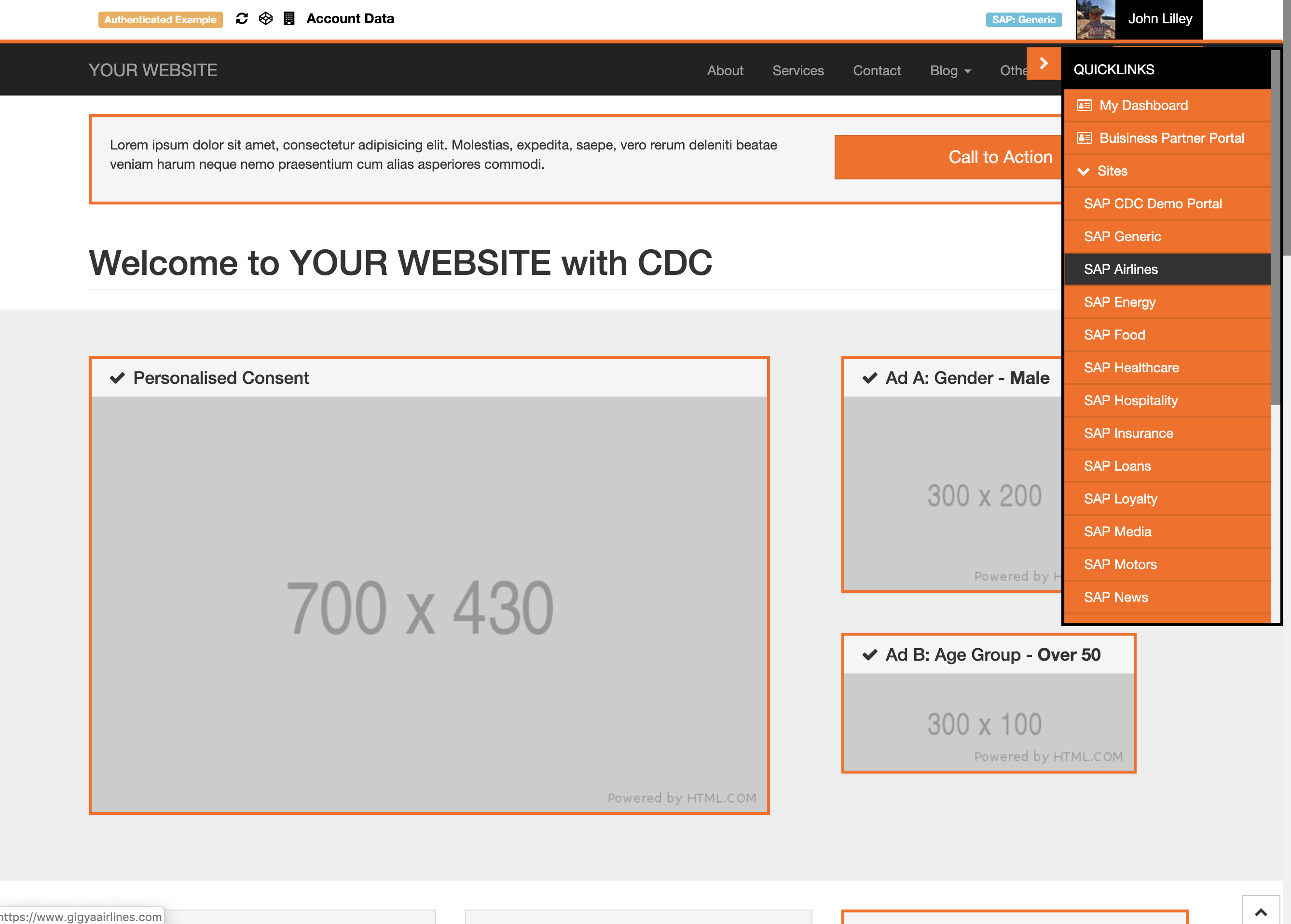
Consistent Experience: Single Sign-On (SSO)
OPTIONAL: If you want to demonstrate the SSO capability, use the right toolbar to get access to ALL the sites.
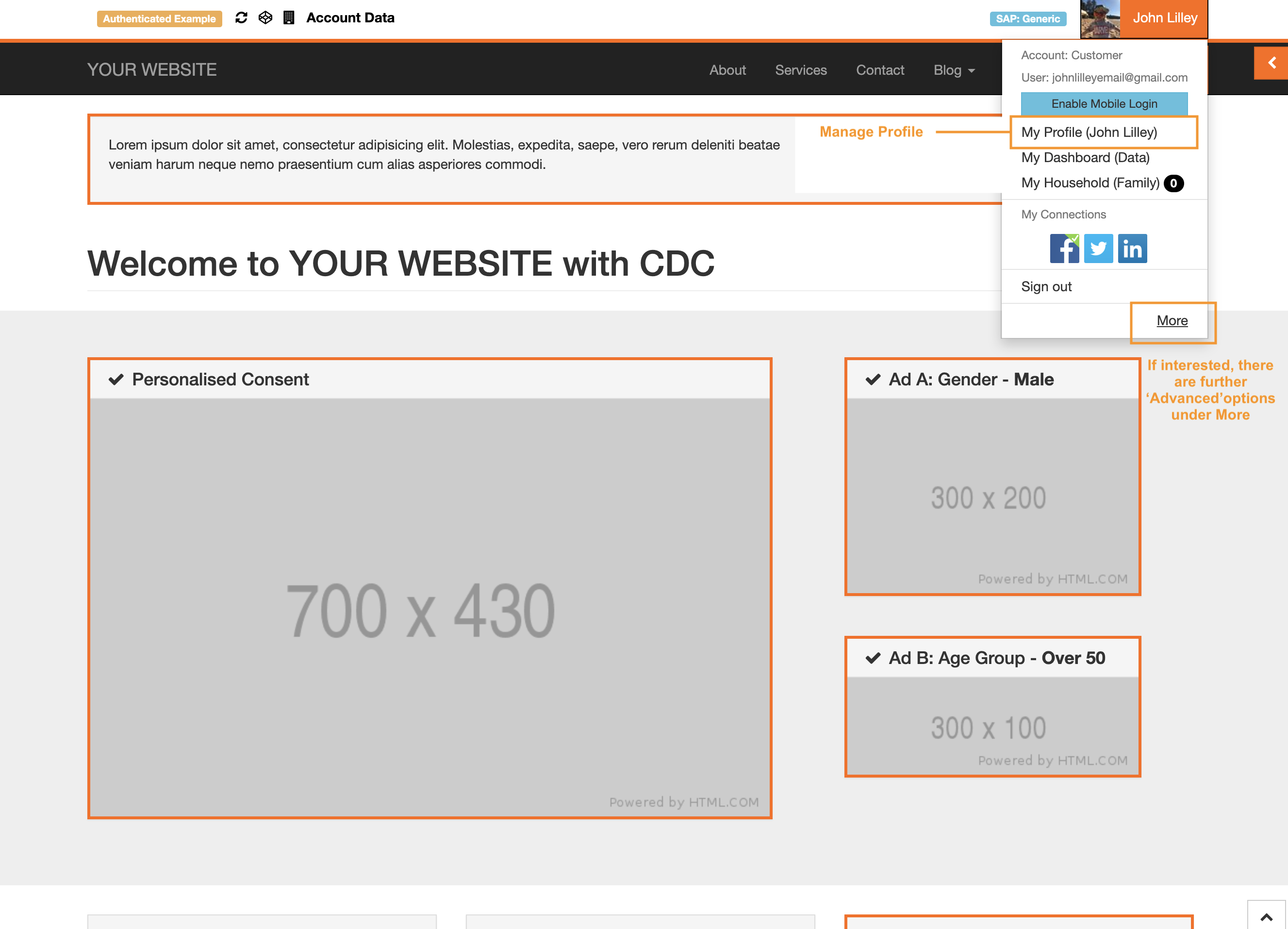
Self-Service Management: Profile, Consent Á Preference Management
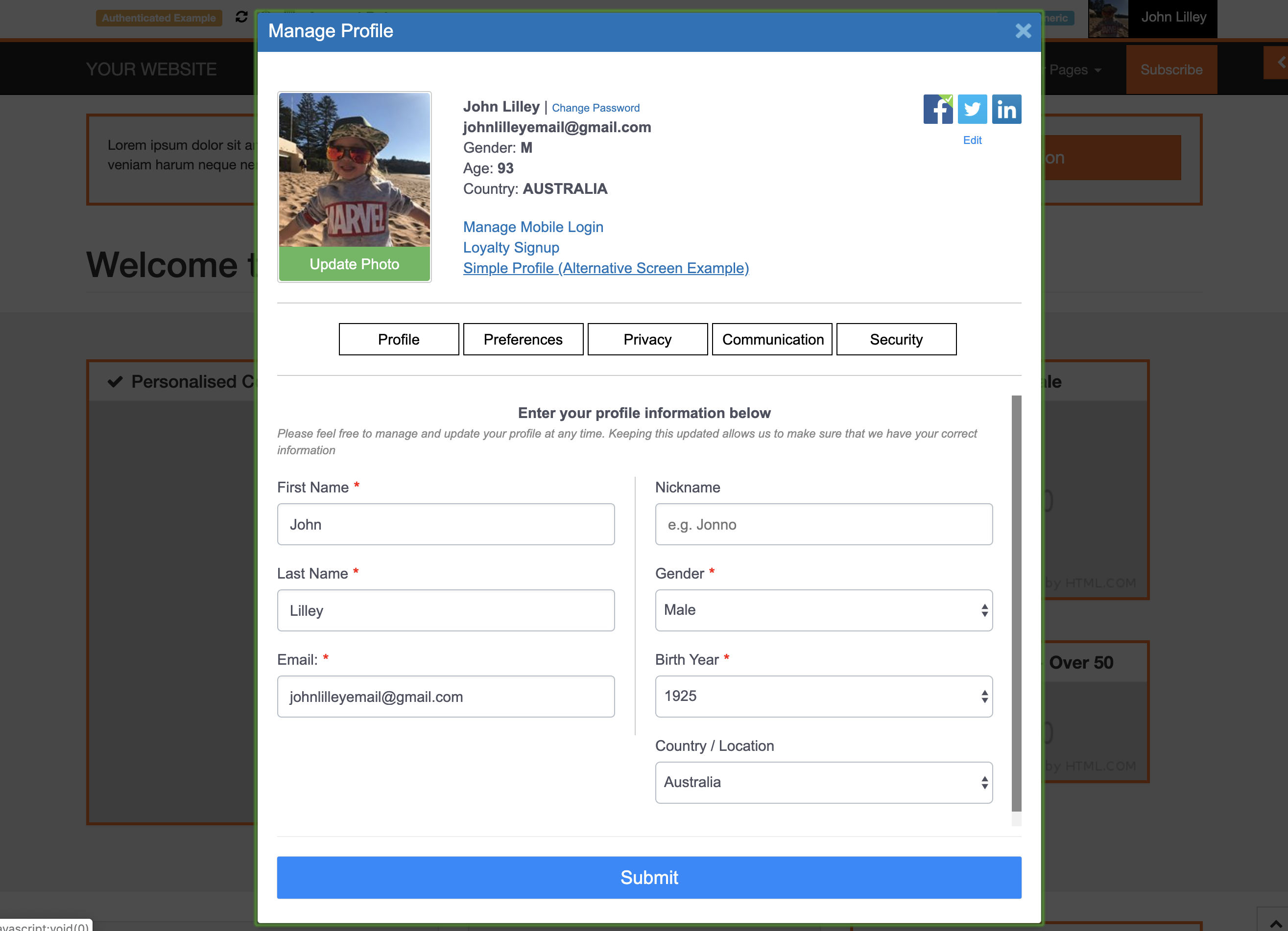
Self-Service Management: Profile
It can sometimes be nice to put a 'Nickname' in as this will 'automatically' update after you save.
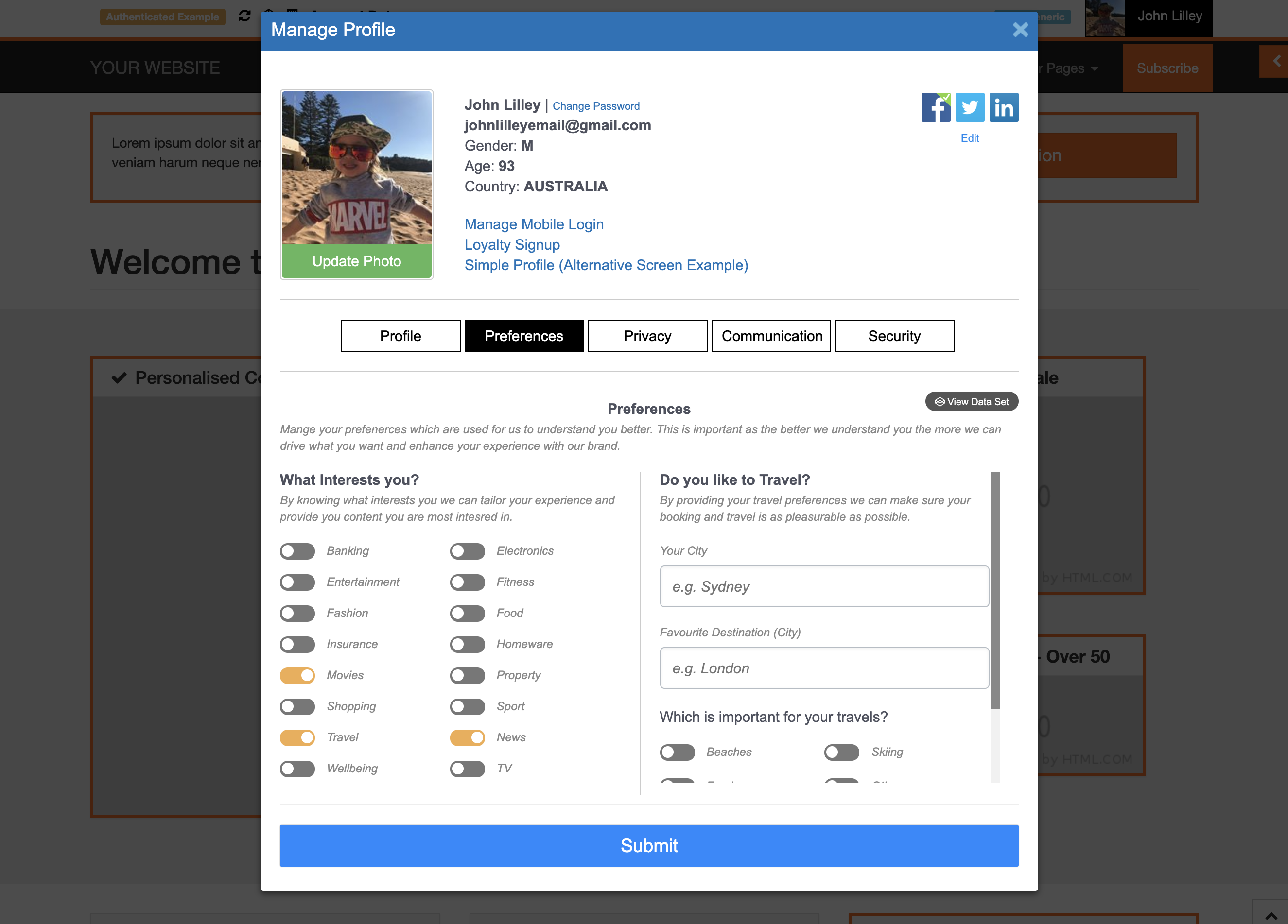
Self-Service Management: Profile - Preferences
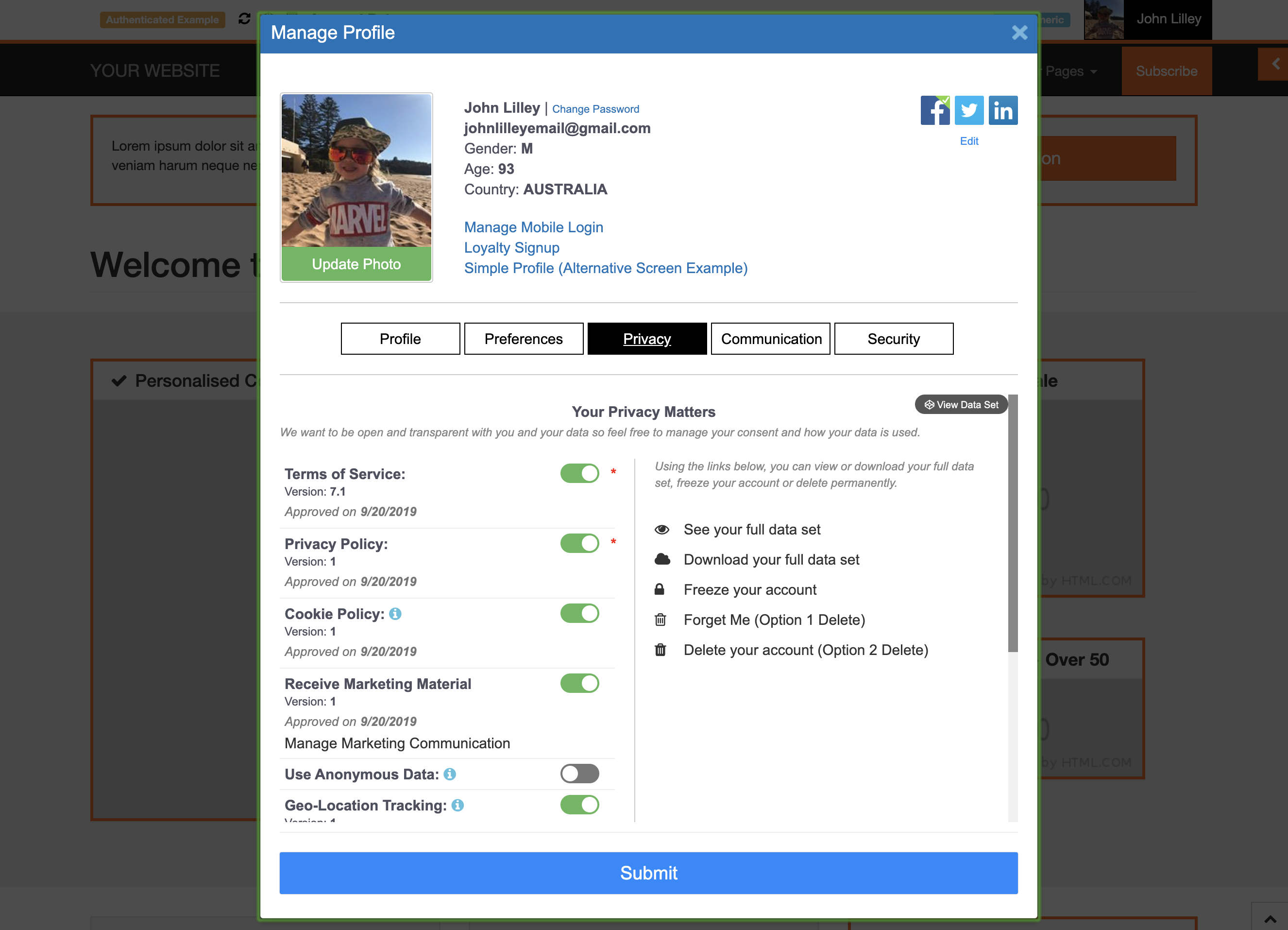
Self-Service Management: Profile - Privacy & Consent
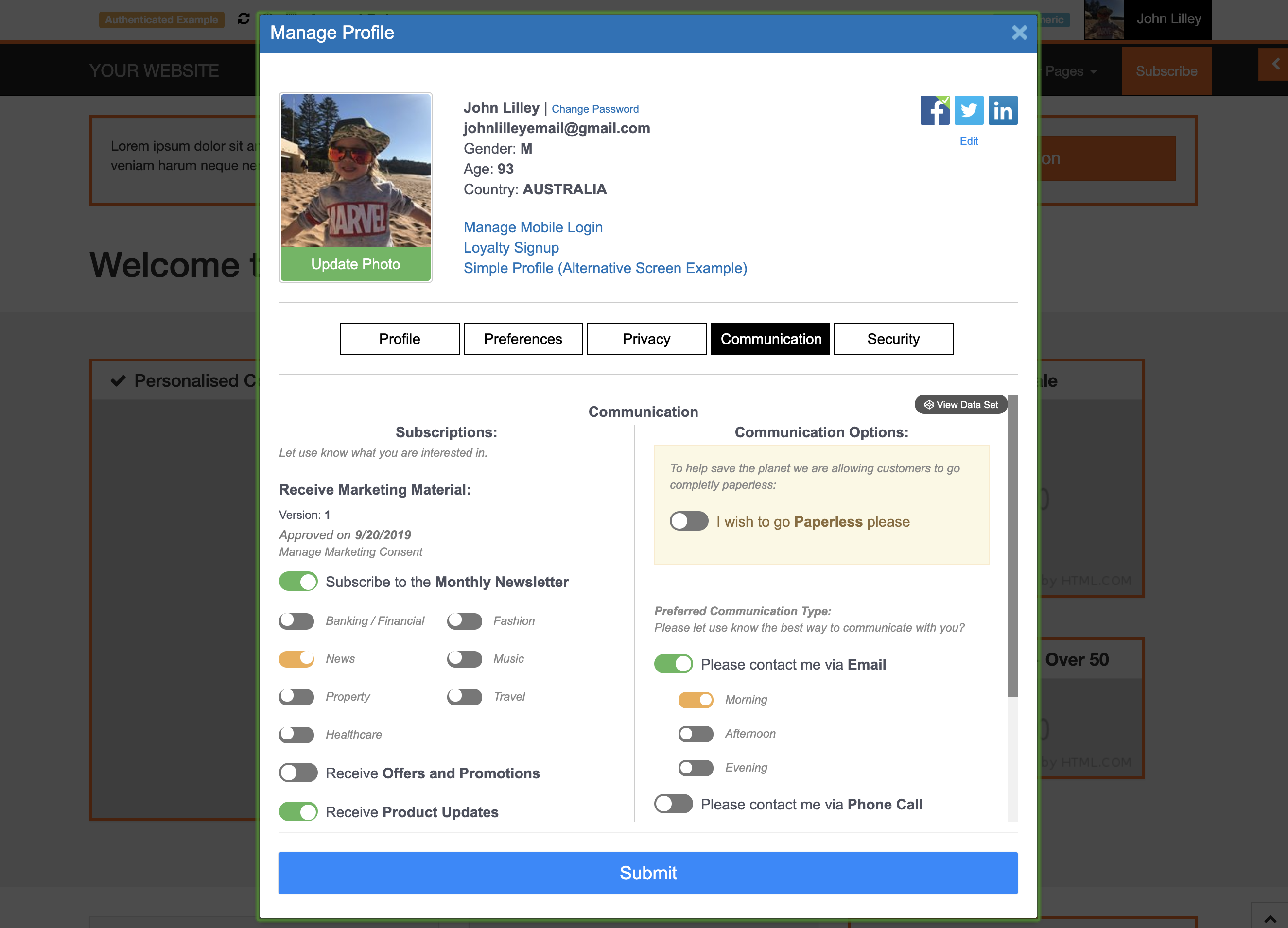
Self-Service Management: Profile - Communication
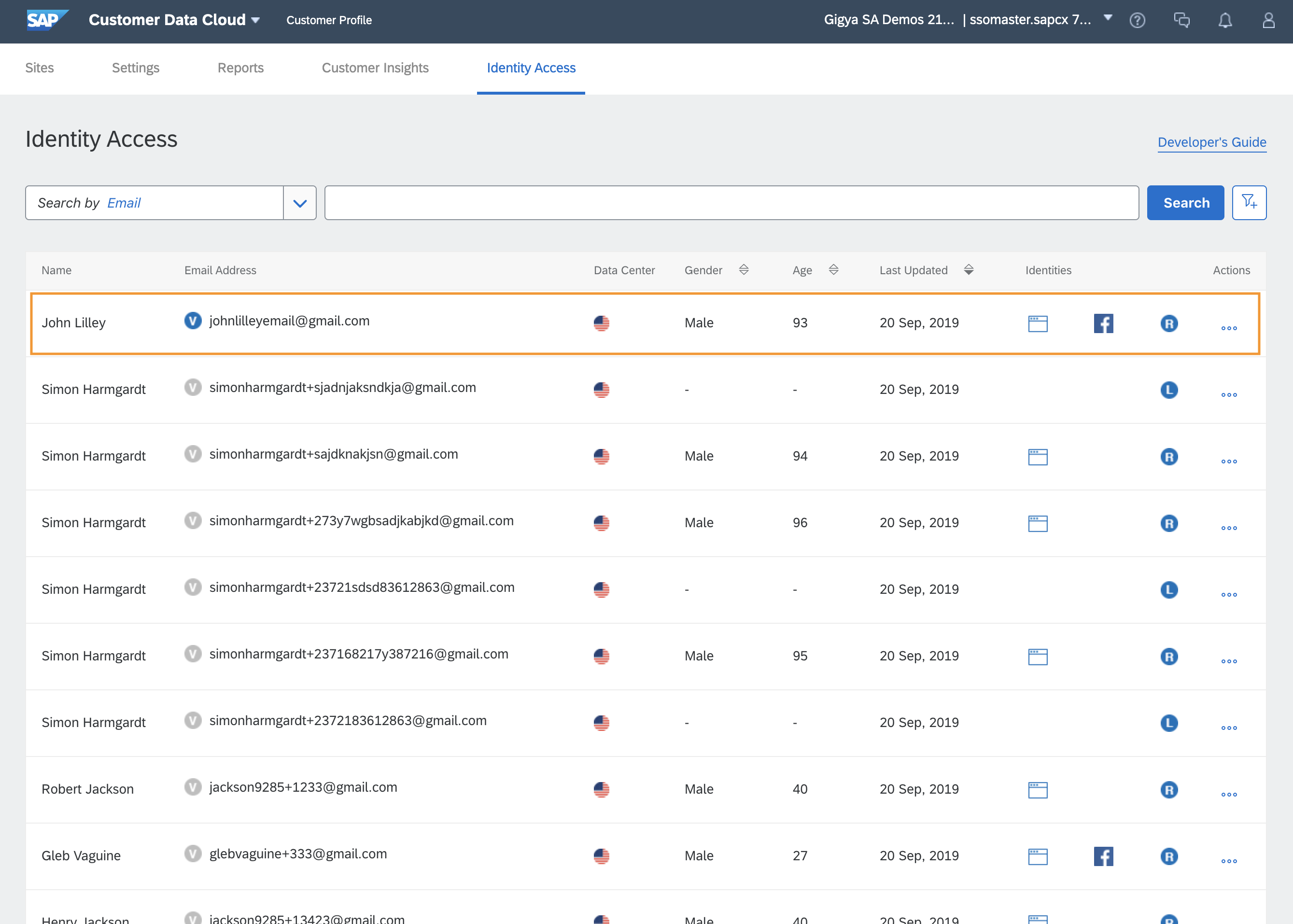
Unified Customer Profile: ADMIN - Profile
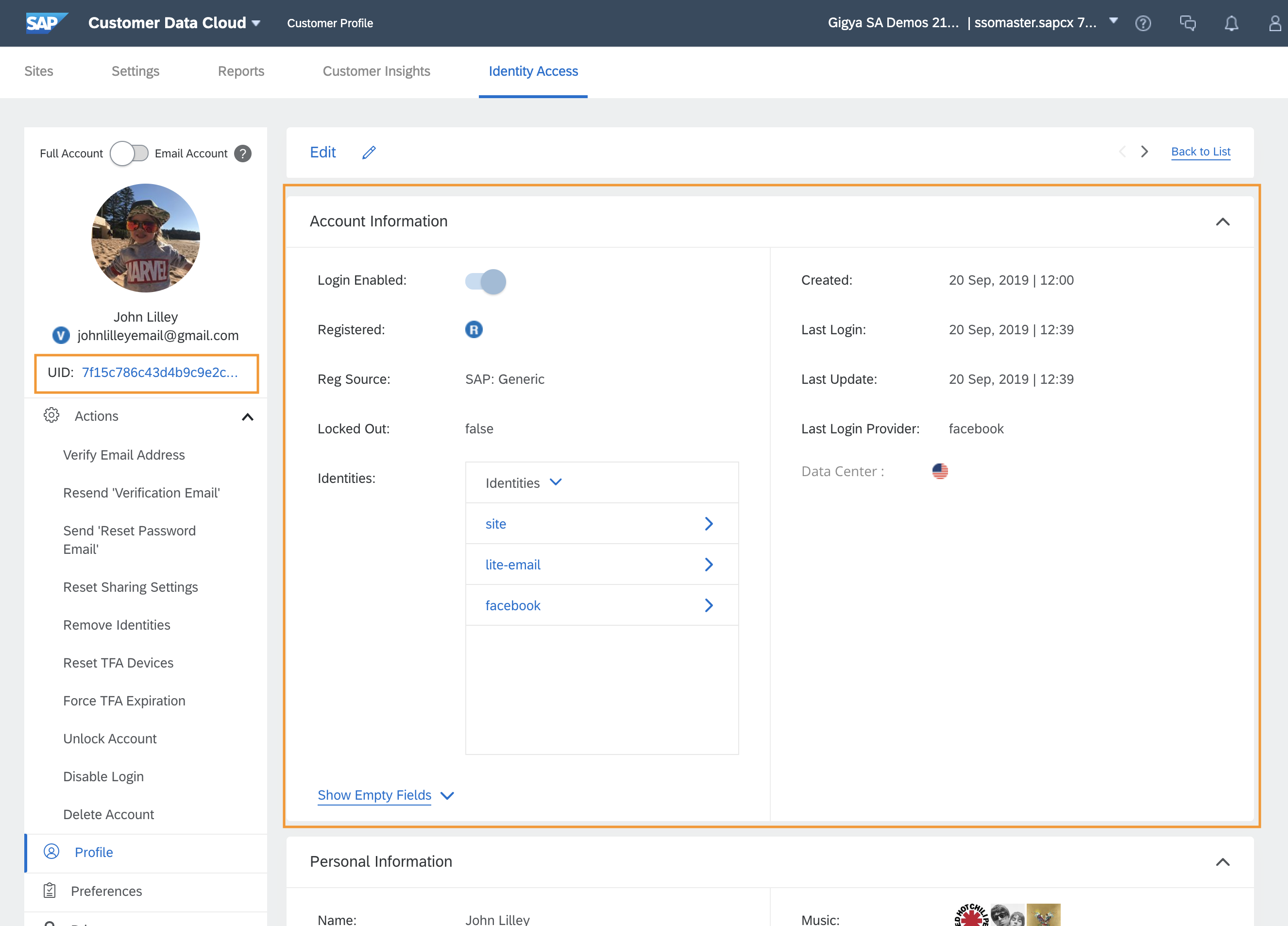
Unified Customer Profile: ADMIN - Profile
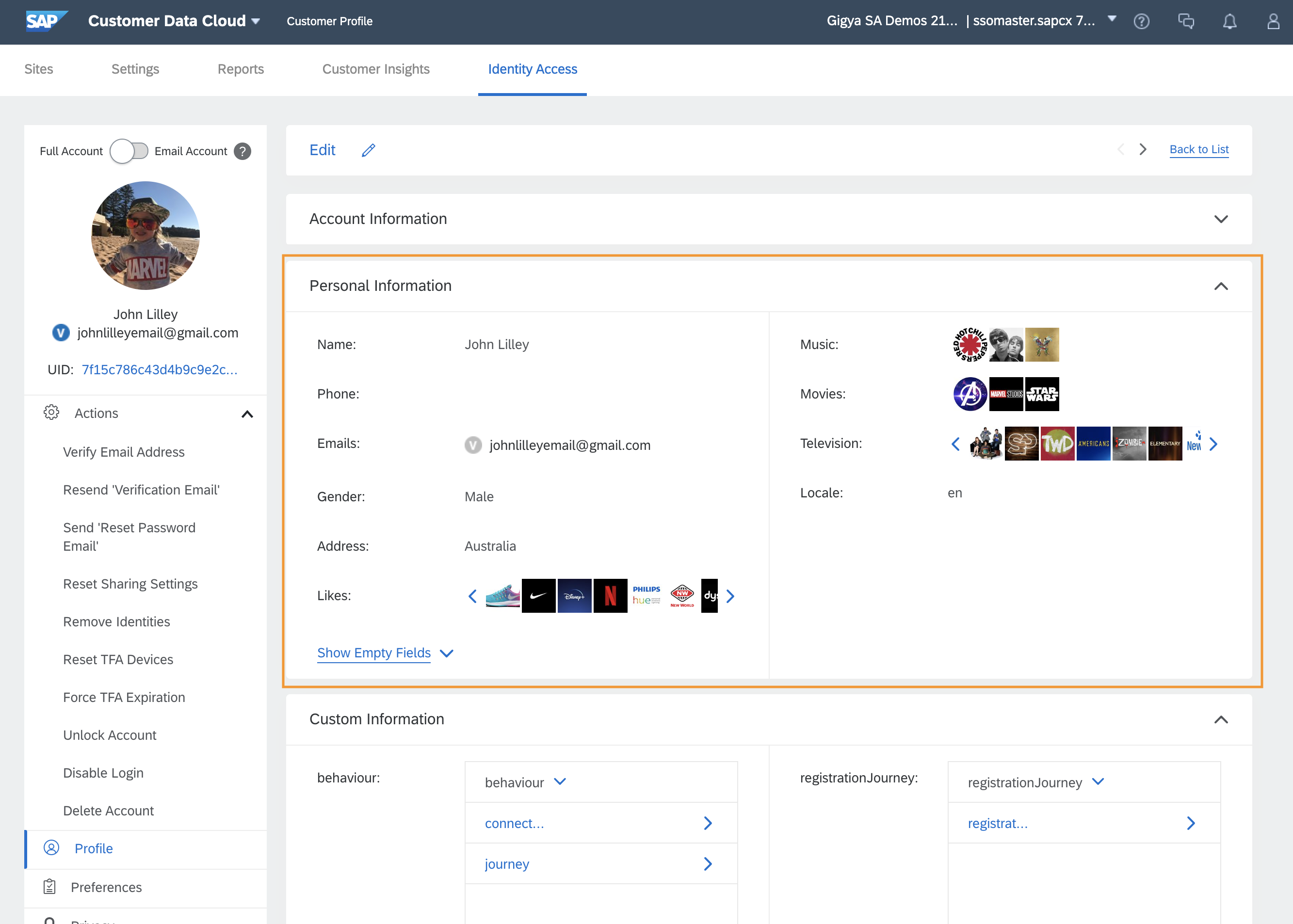
Unified Customer Profile: ADMIN - Profile
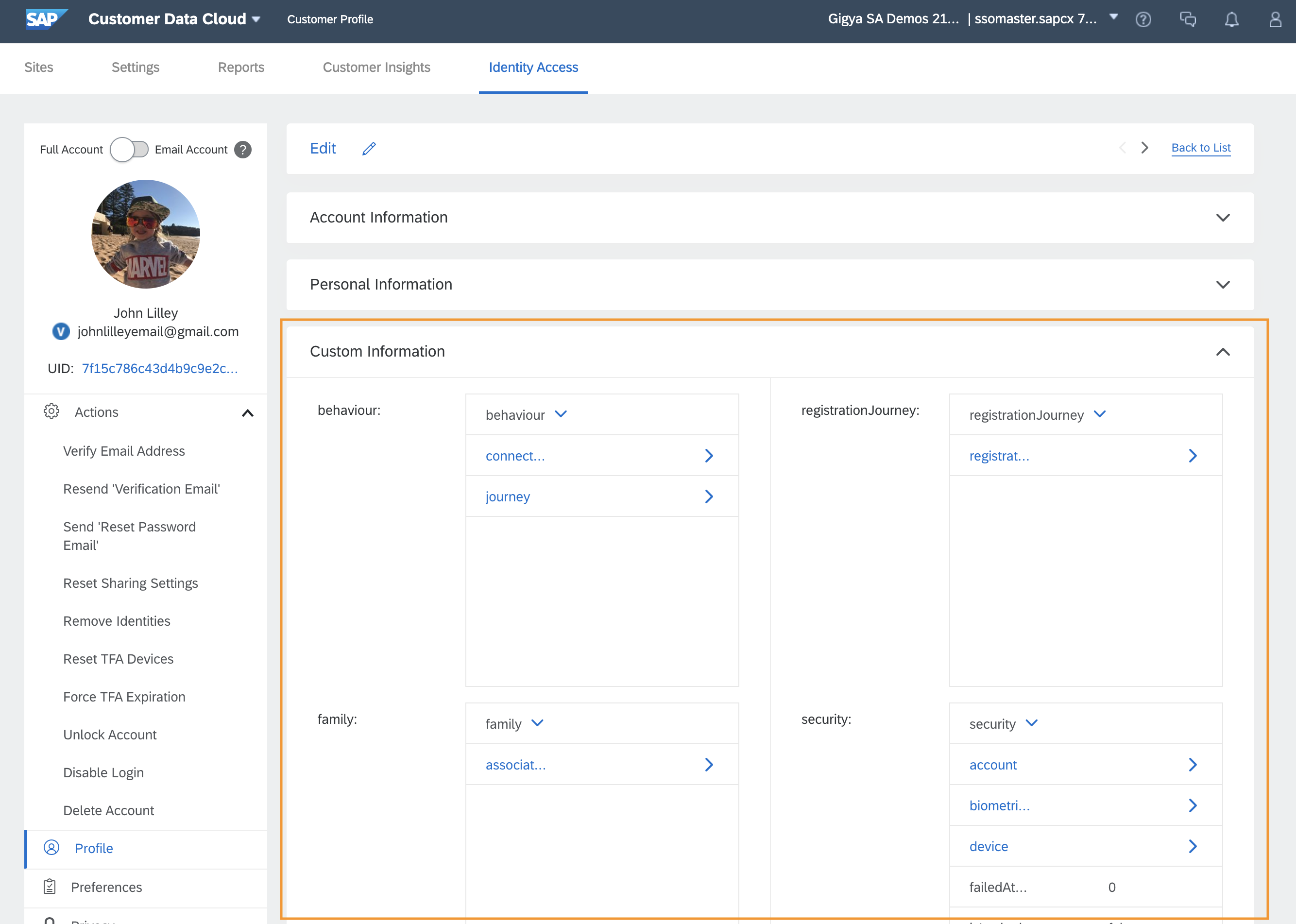
Unified Customer Profile: ADMIN - Profile
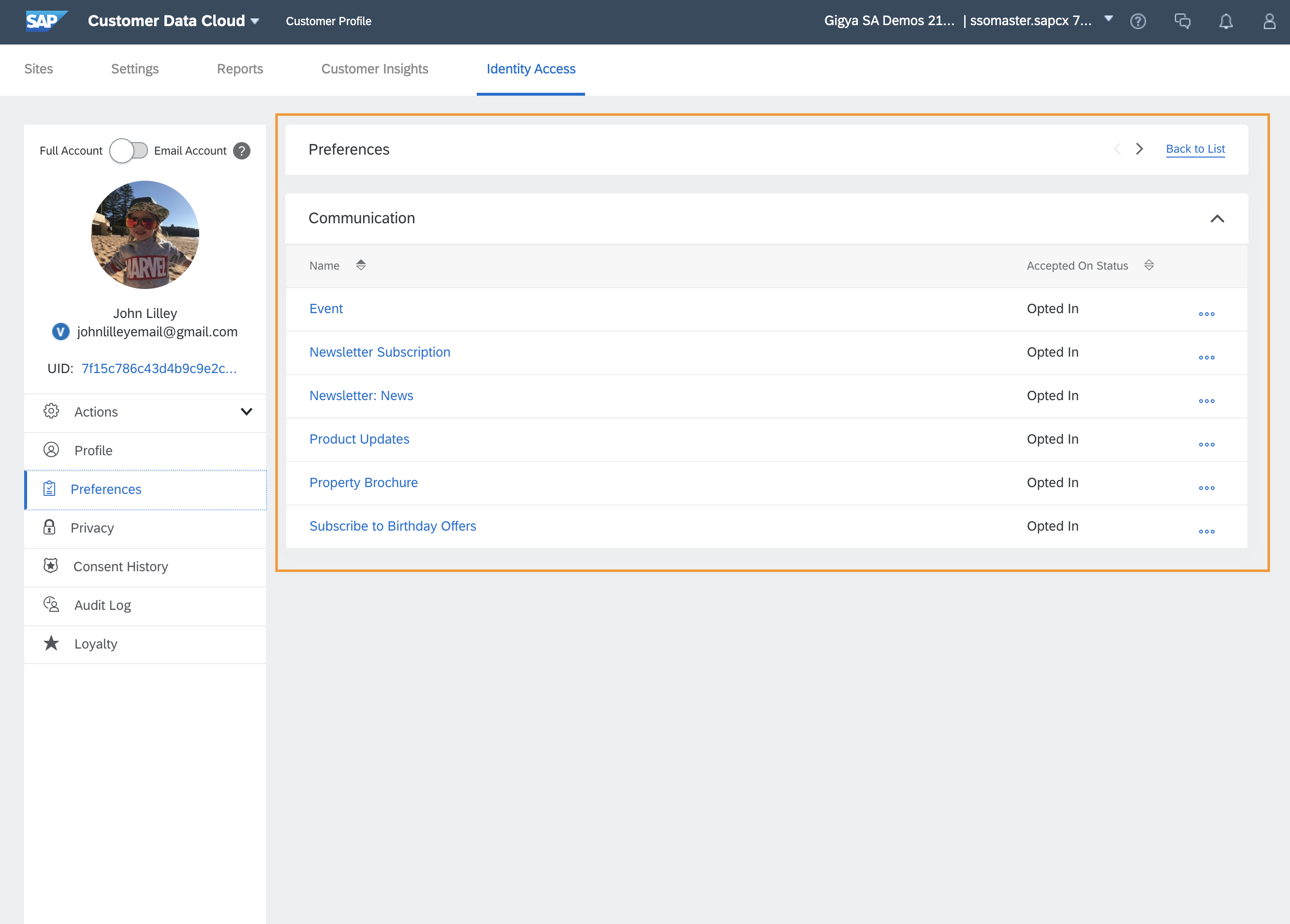
Unified Customer Profile: ADMIN - Profile Preferences
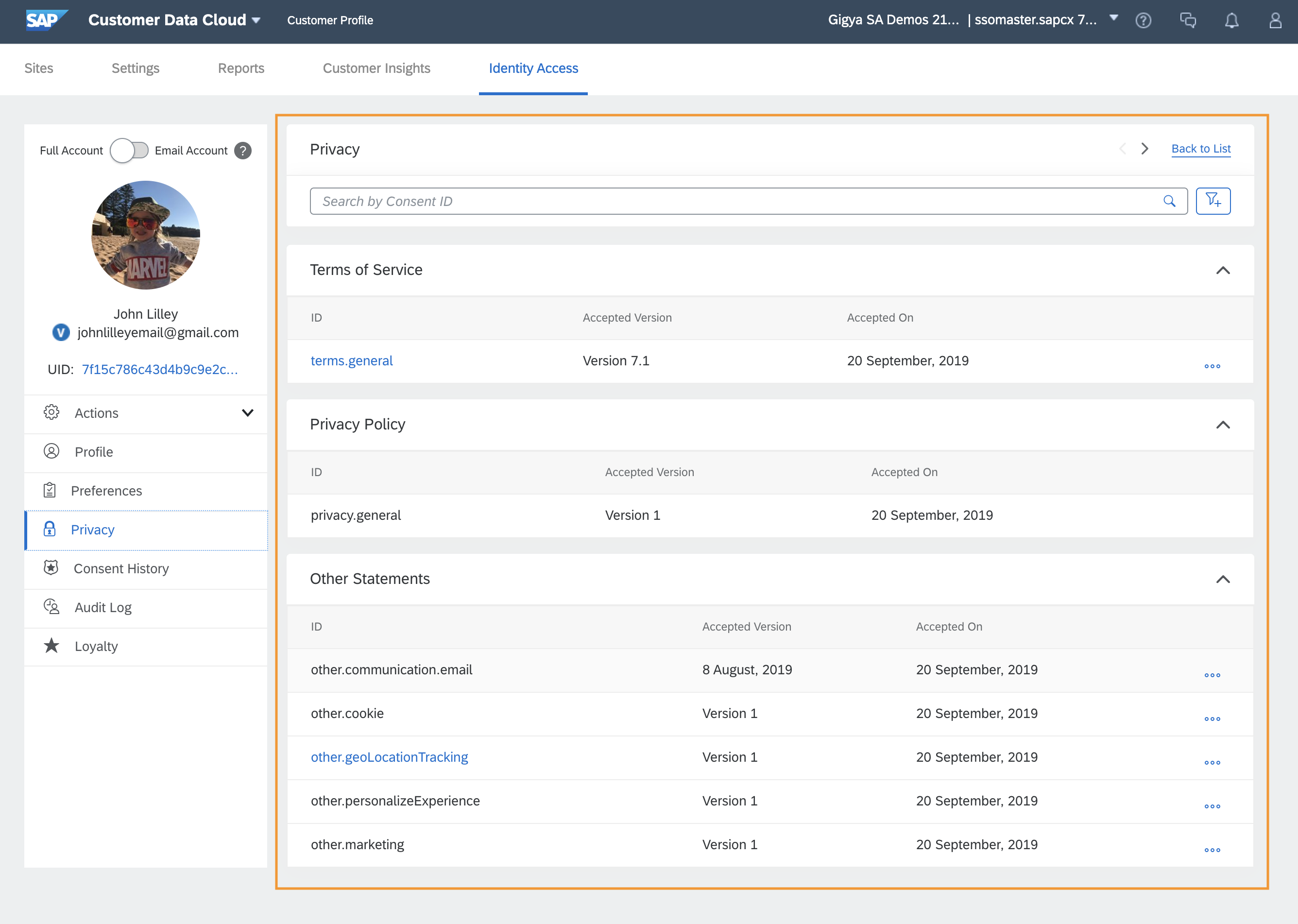
Unified Customer Profile: ADMIN - Profile Consent
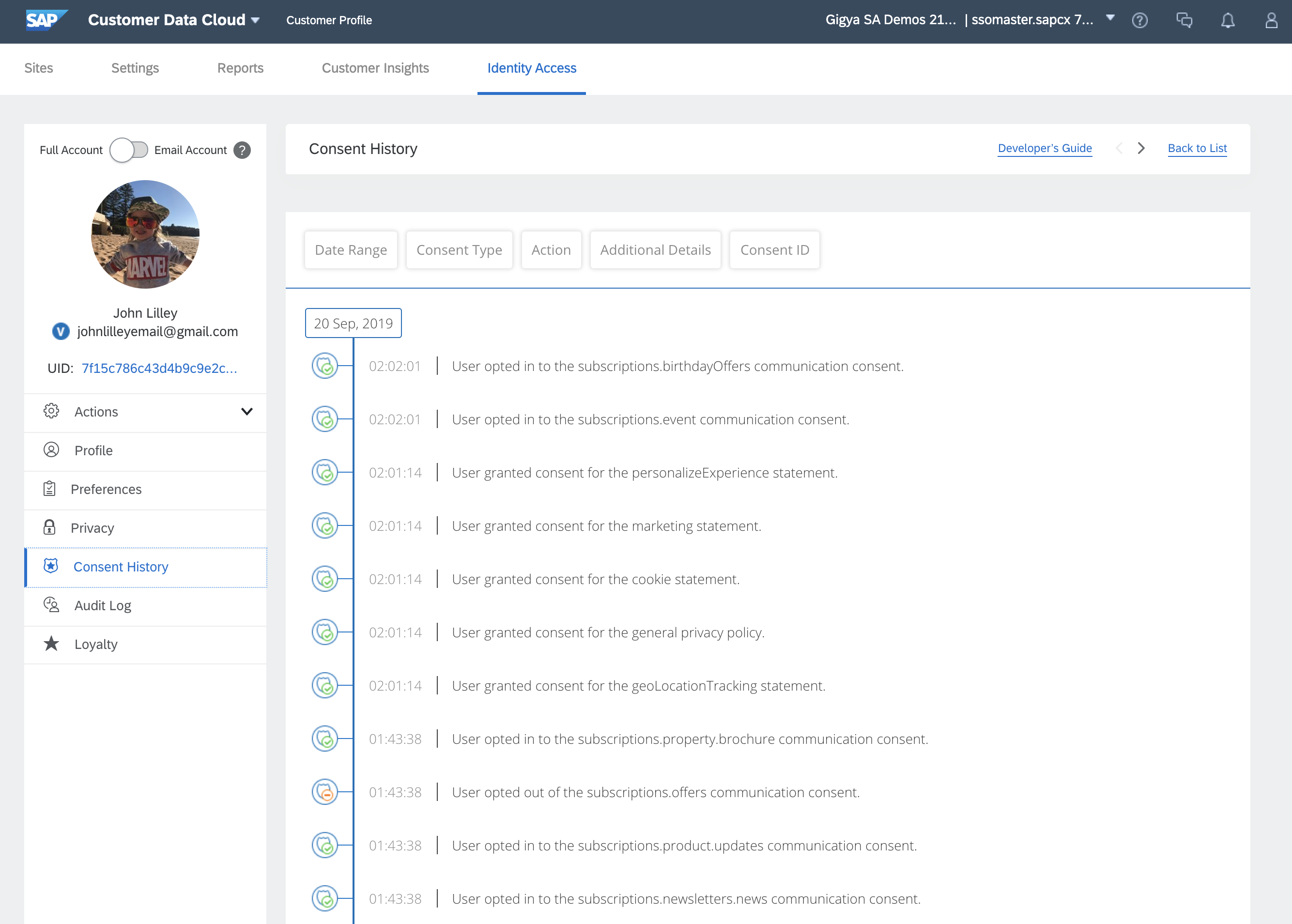
Unified Customer Profile: ADMIN - Profile Consent History
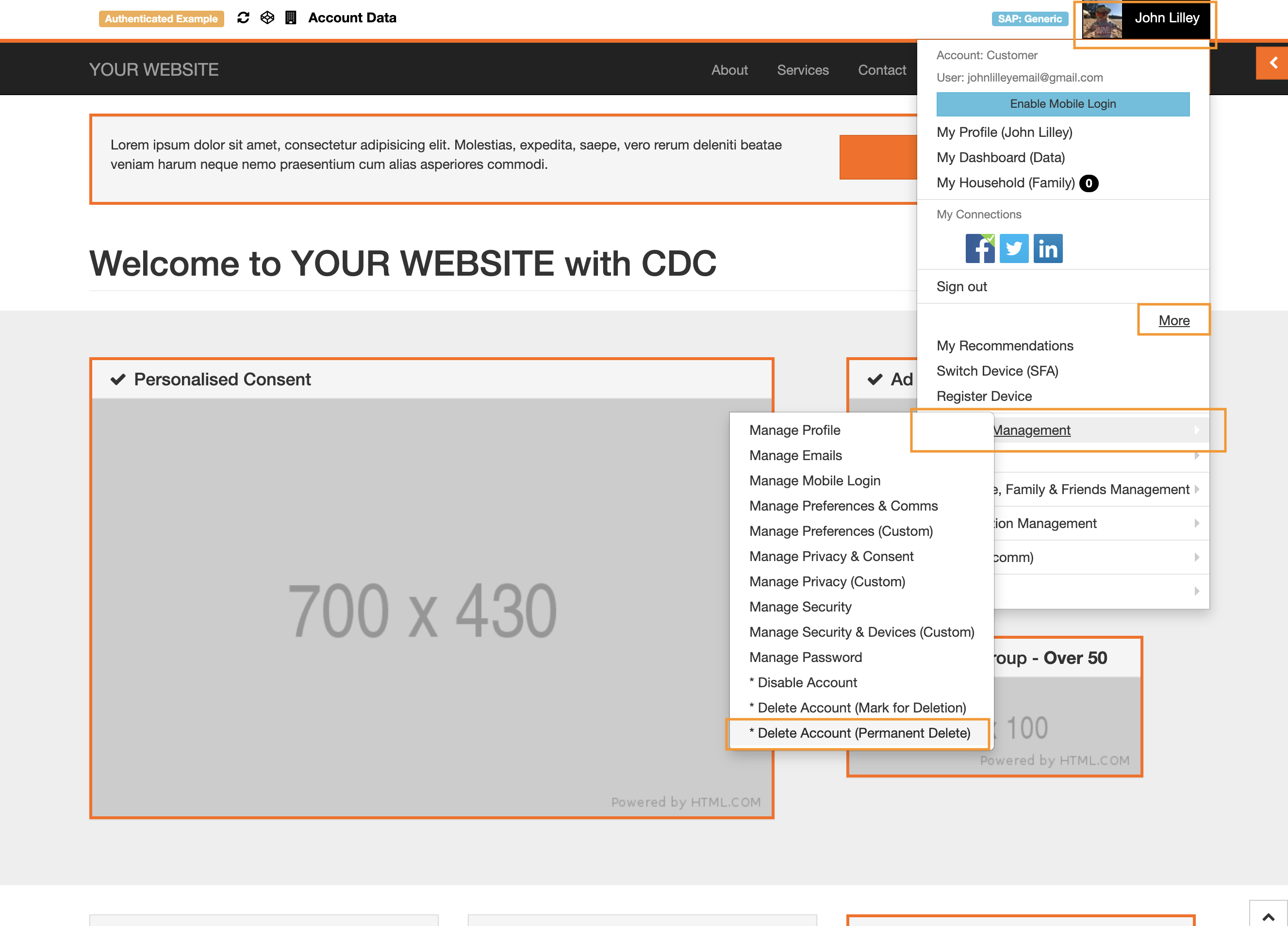
CLEAN-UP: Delete Account
When you have finished your demo and come to do the next one, you want to start off the demo again fresh. To do this you have the option to delete your account (which will delete your profile, remove cookies and allow you to start the demo from the start).
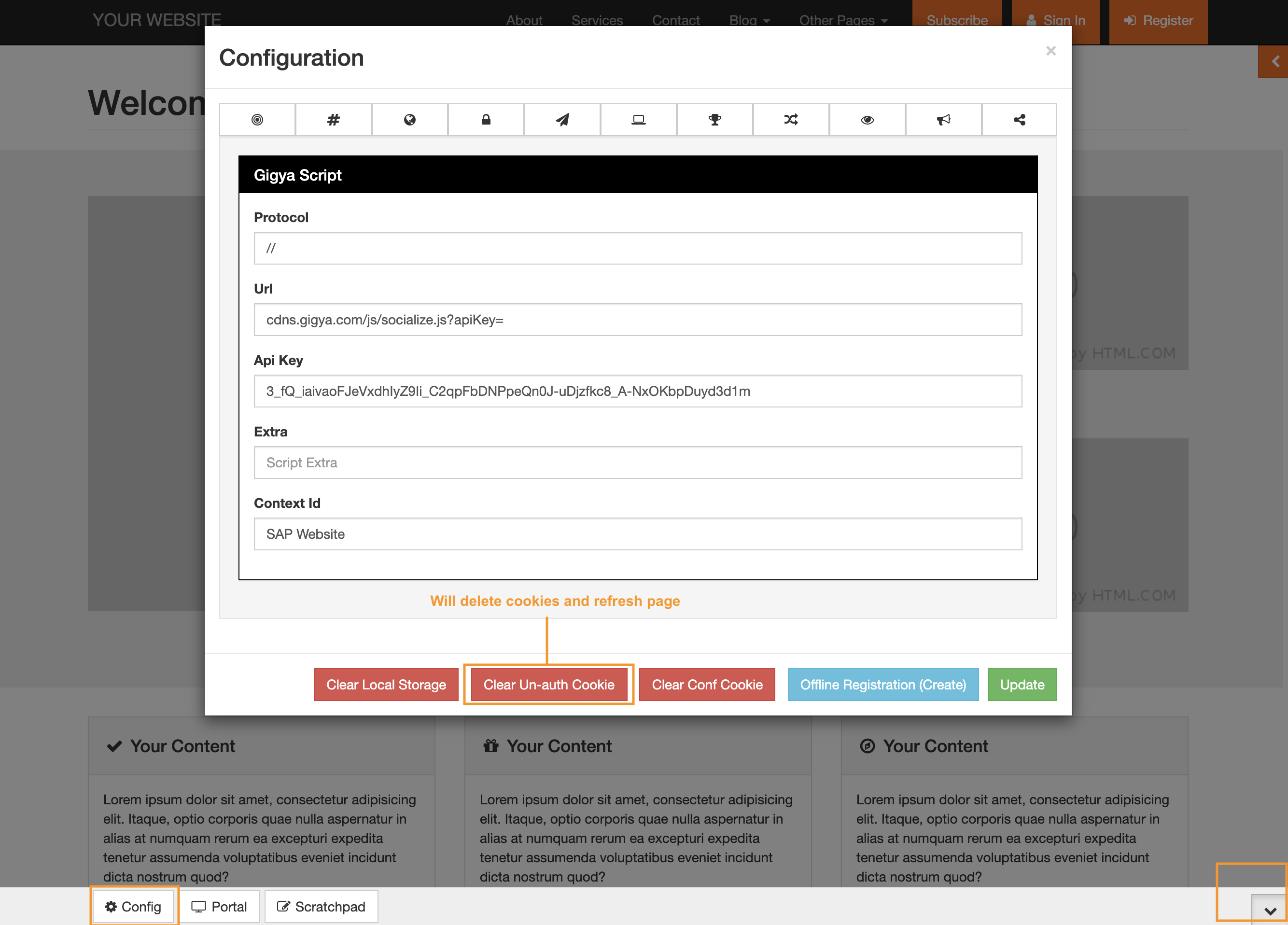
CLEAN-UP: Clear Cookies
The step before and delting your account will remove the cookies. If for whatever reason you need to do this again, you can do this by opeing the bottom toolbar, clicking the 'Conf' button and using the 'Clear Un-Auth Cookies'.
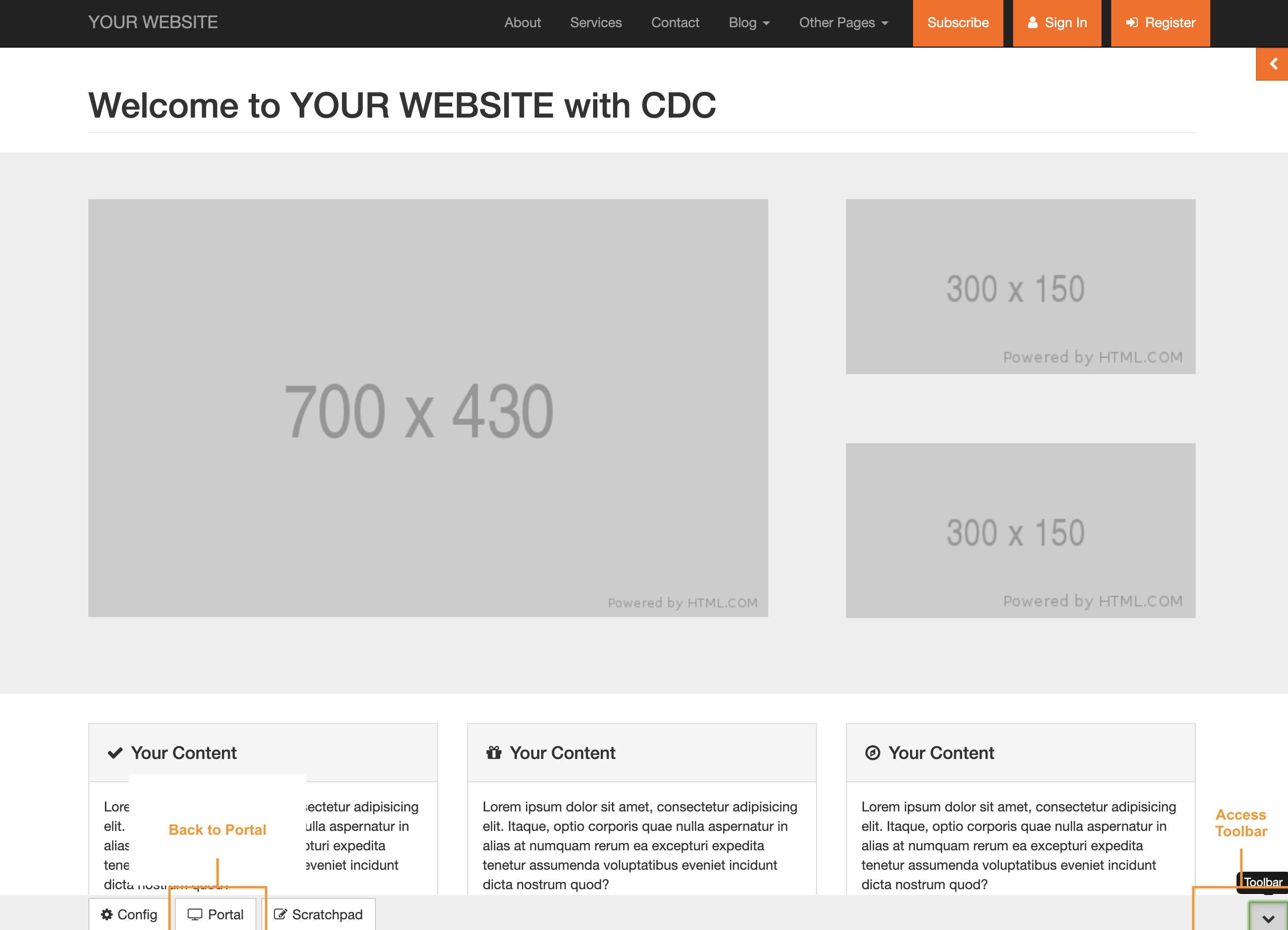
Portal: How do I get back to the Portal?
If you want to do another demo but use a different demo site, use the botton toolbar and the 'Portal' button to return to the portal or browse to(https://demo.gigyaex.com/index-portal.html?redirect=false.

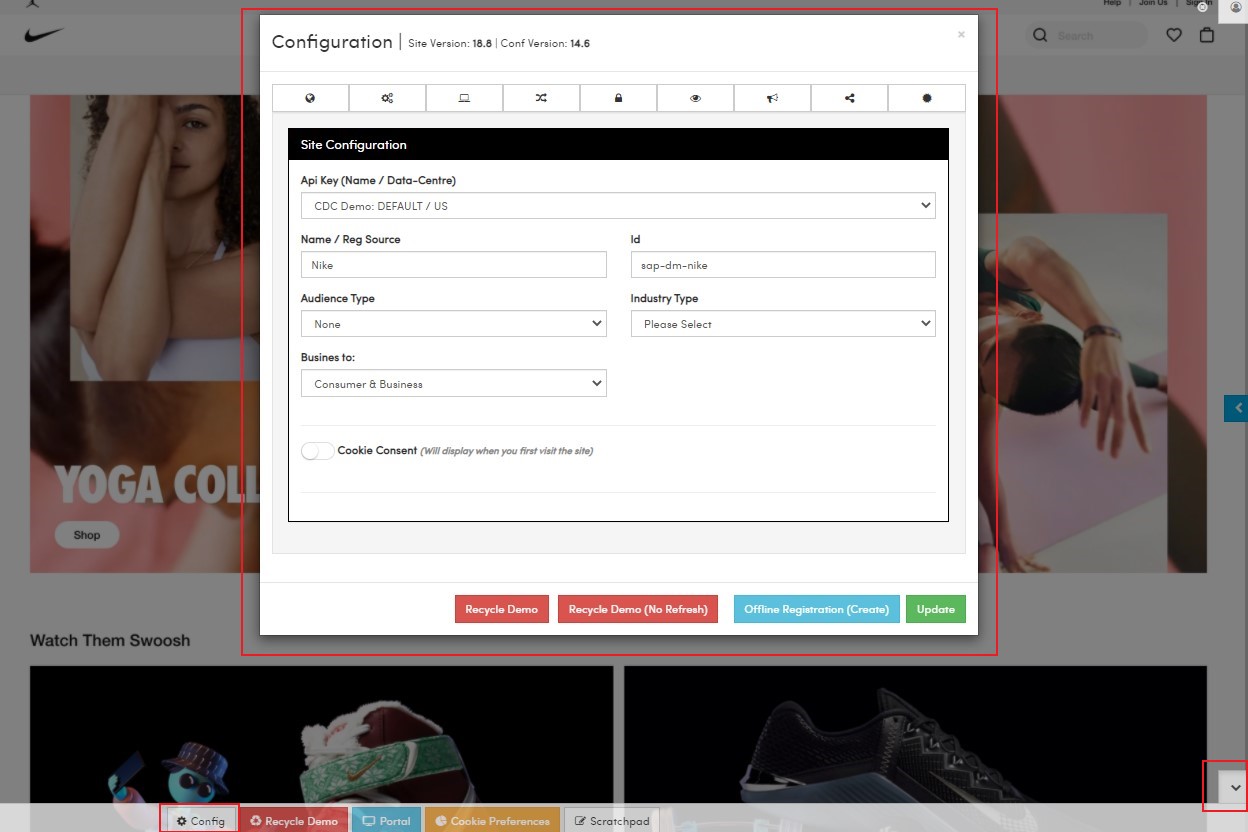
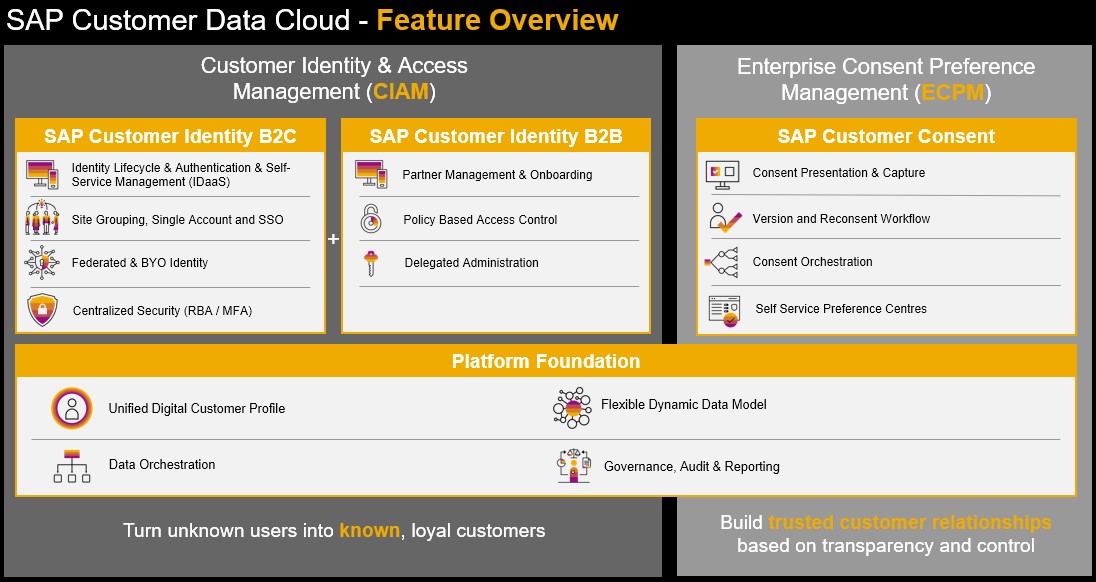
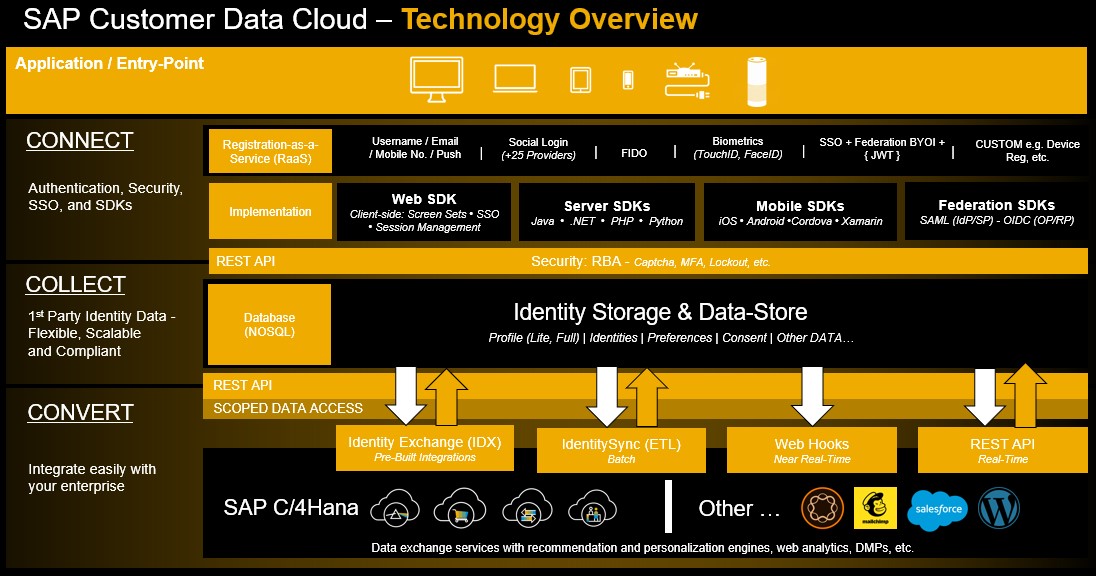
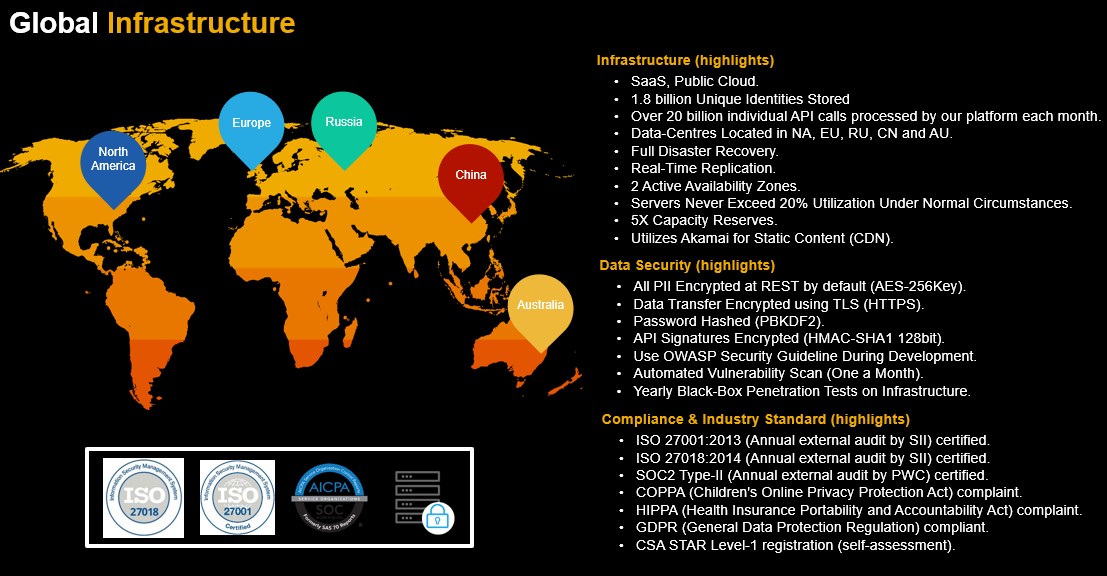
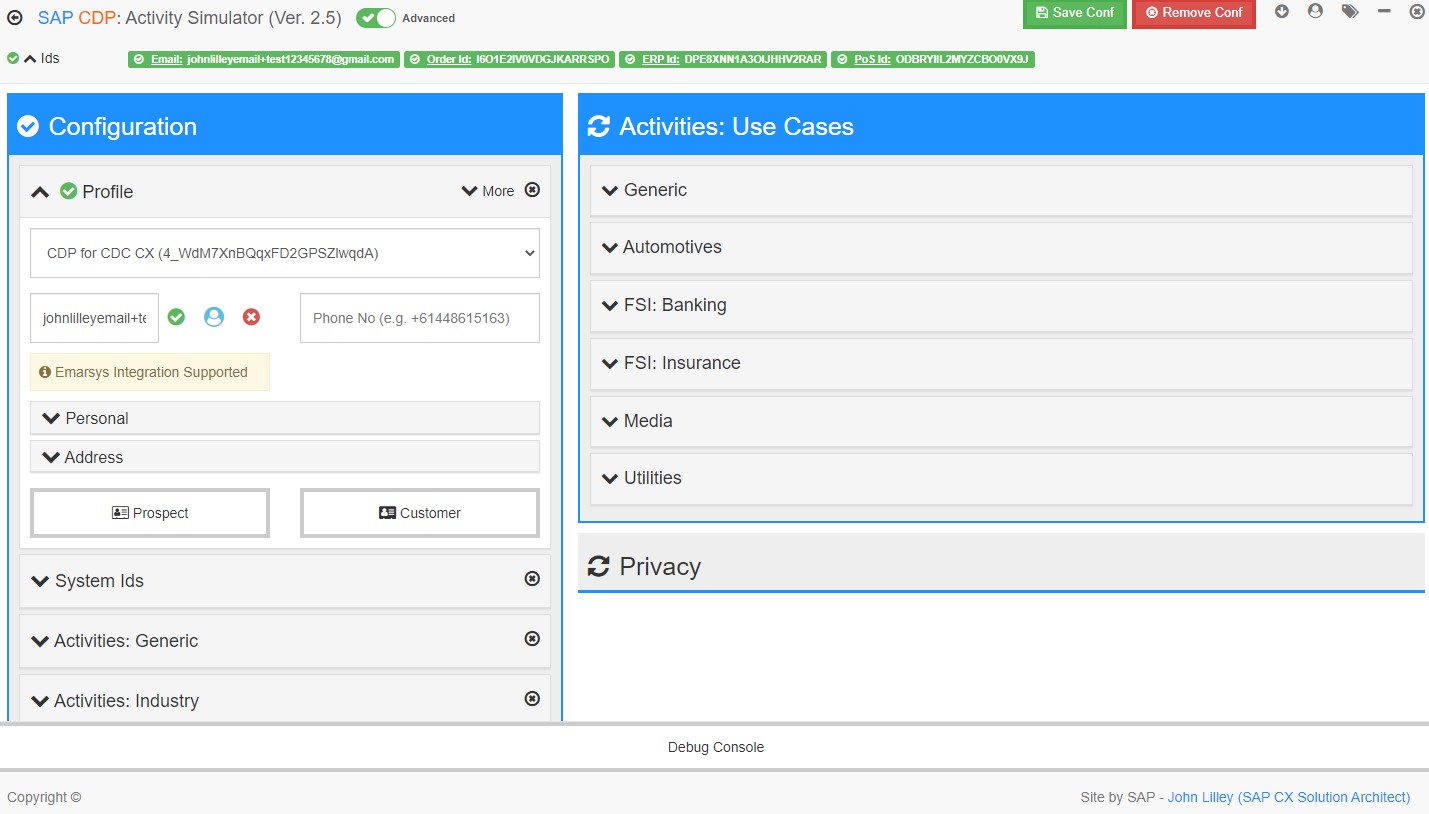
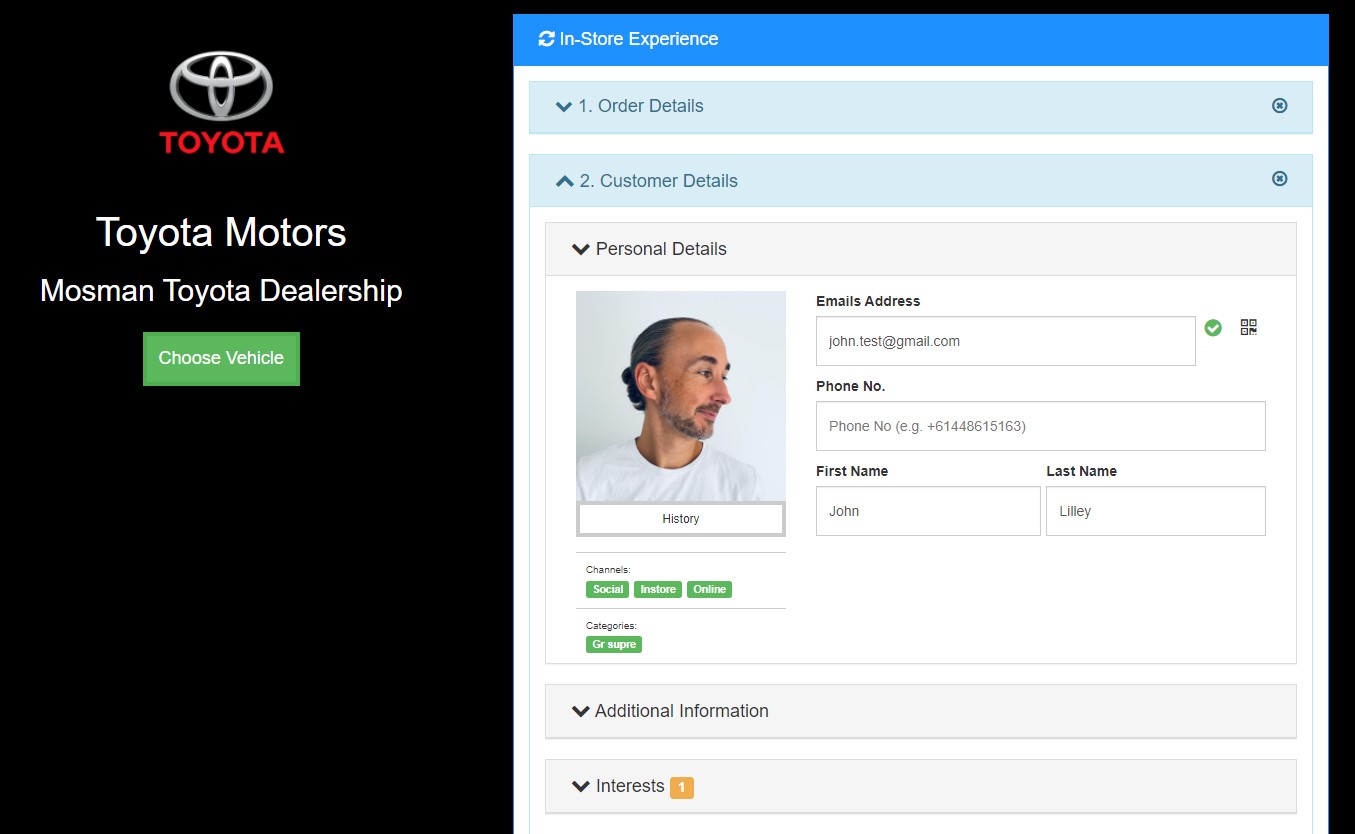
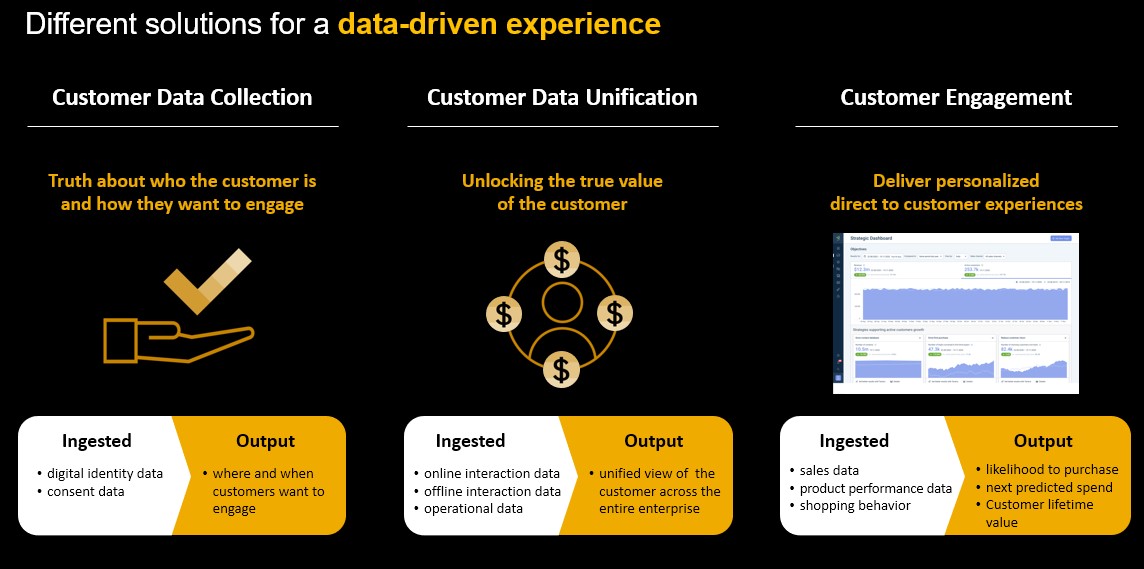
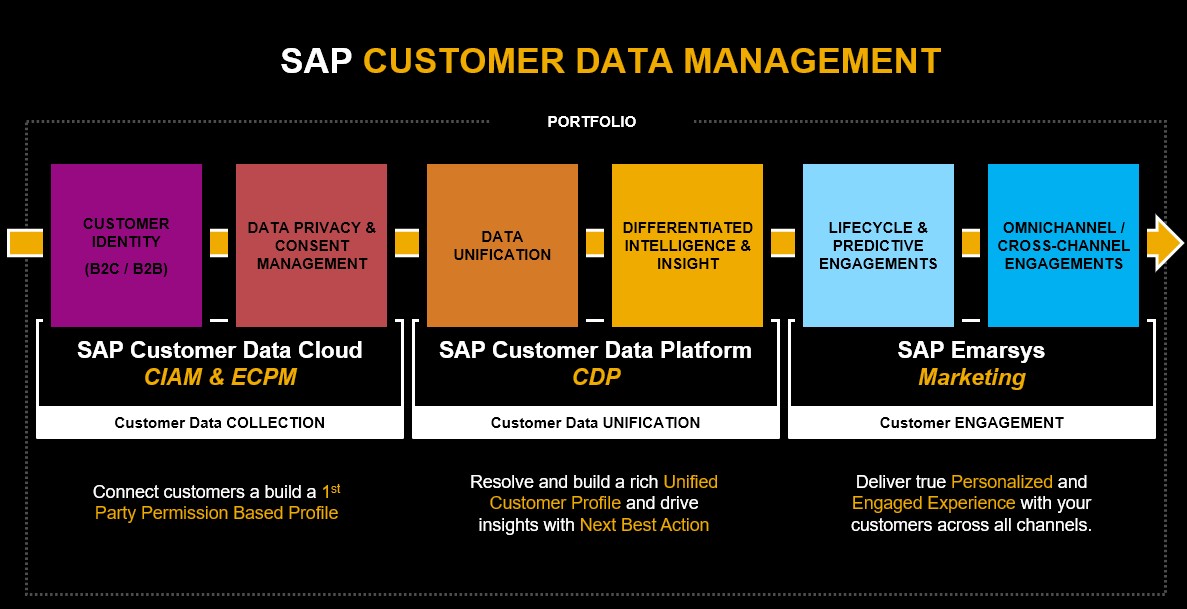
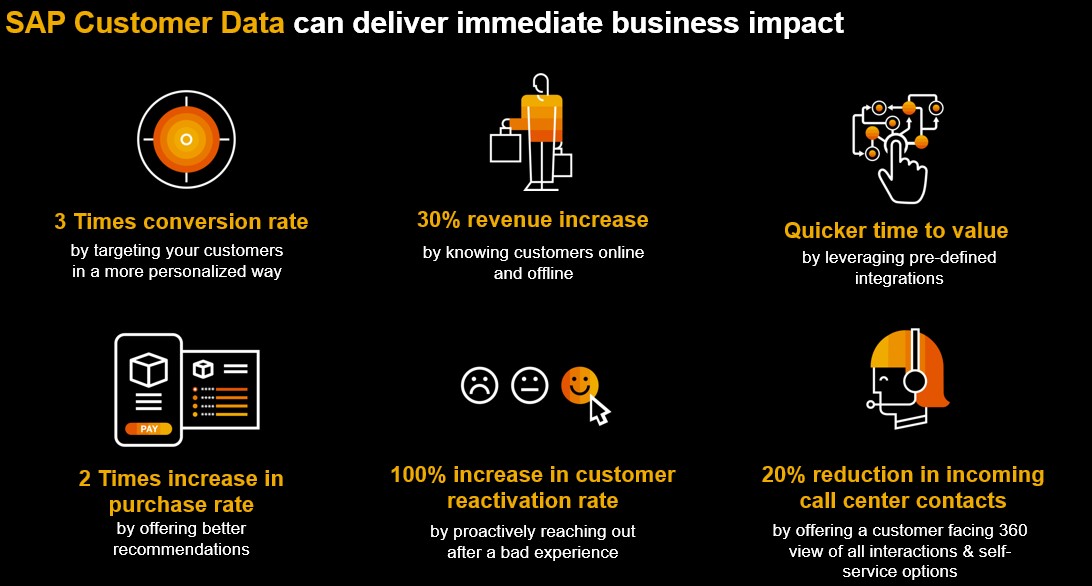
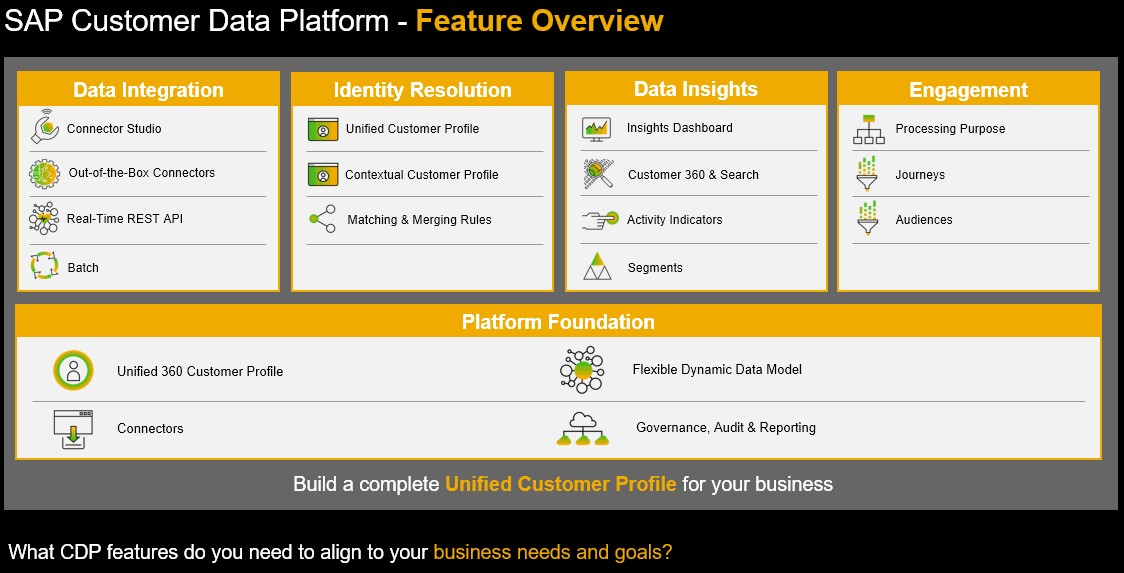
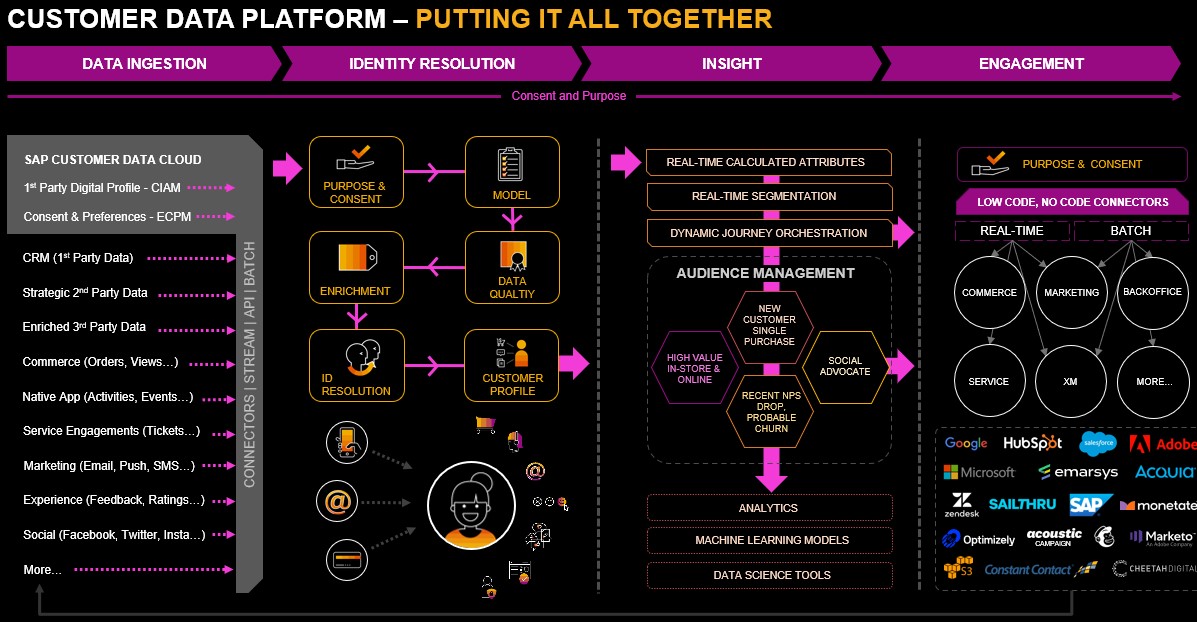
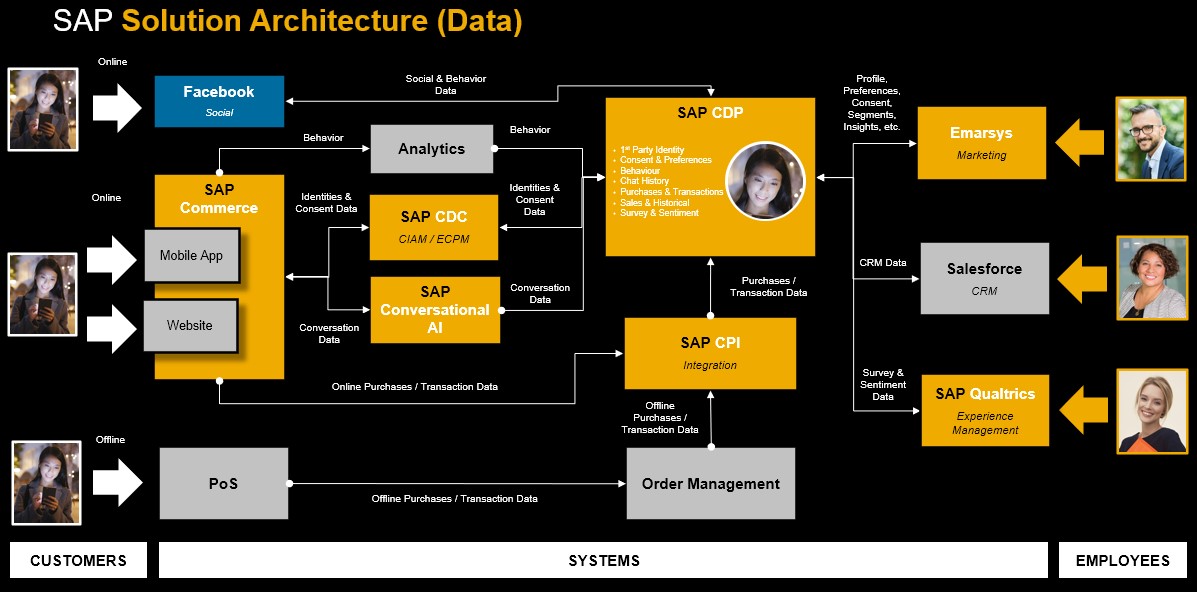
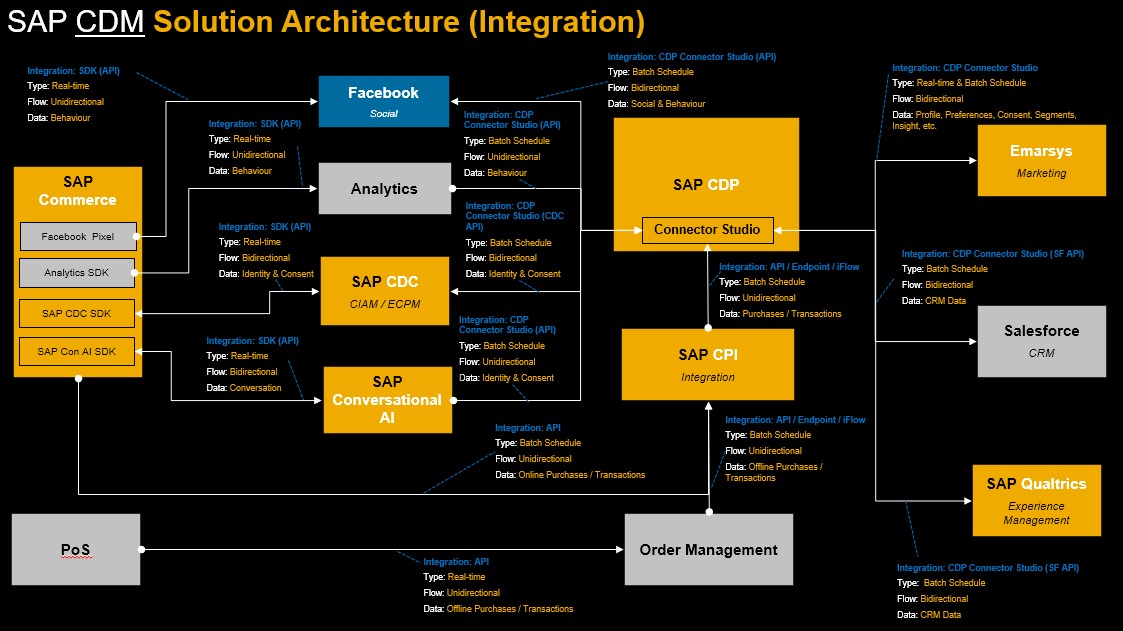
 Passwordless Made Easy
Passwordless Made Easy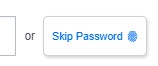 pop up in your demos, don’t be worried, this is OwnID. OwnID is a new revolutionized passwordless way to identity yourself and register/login to an application, and its so easy and so cool, all done via your mobile phone. Scan the QR Code on your phone, confirm, and that’s it, you are done.
pop up in your demos, don’t be worried, this is OwnID. OwnID is a new revolutionized passwordless way to identity yourself and register/login to an application, and its so easy and so cool, all done via your mobile phone. Scan the QR Code on your phone, confirm, and that’s it, you are done.